The GeoJson viewer example demonstrates how to manipulate MapItems, handle user input and I/O to and from a GeoJson file.
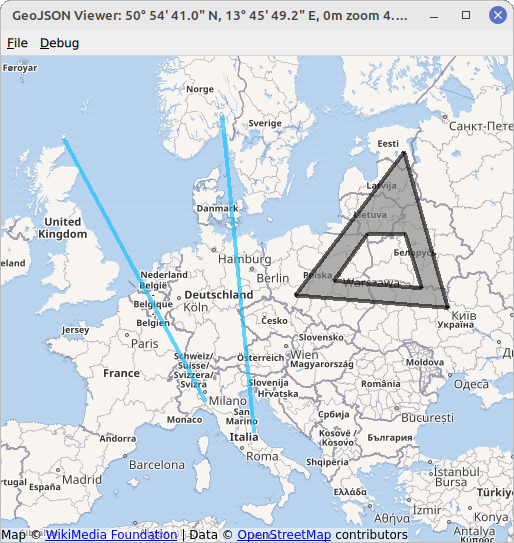
The example displays a map with various MapItems. The MapItems are either imported from a GeoJson file, using the QGeoJson API of QtLocation or drawn by the user using TapHandlers .
Examples for GeoJson files can be found in the directory data within the example directory. They are read and written using the importGeoJson and exportGeoJson 函数。
To draw a MapItem, right click on an empty part of the map and select an item type of your choice in the appearing menu. The next clicks will define the chosen item. The example allows to draw MapCircles , MapRectangles , MapPolygons and MapPolylines . Items that are fully defined by two points, i.e. circles and rectangles, are drawn with two clicks of the left mouse button. Items that are defined by multiple points, i.e. polygons and polylines, are created by an arbitrary amount of left button clicks and completed with the right mouse button. Items drawn this way are saved as points, polygons and polylines to fit the GeoJson specification, see https://geojson.org/ .
要运行范例从 Qt Creator ,打开 Welcome 模式,然后选择范例从 Examples 。更多信息,拜访 构建和运行范例 .
First we create a base map on which all items can be placed on. We take advantage of a MapView element that combines a basic 地图 with input handling (mouse wheel, drag, etc.). The underlying 地图 can be accessed with map property. If you miss a property in MapView it can be most likely accessed with MapView.map .
MapView { id: view anchors.fill: parent map.plugin: Plugin { name: "osm" } map.zoomLevel: 4
In order to display file contents on the map we will use a design pattern known as 模型/视图编程 . First we need to set up a suitable view, in this example a MapItemView element. Its parent must be set to the underlying map of the MapView to correctly display all items placed in it.
MapItemView { id: miv parent: view.map
Next we need a suitable model, representing a GeoJson file. The GeoJson file is converted into a tree of QVariantMaps and QVariantLists within a C++ class in this example.
class GeoJsoner: public QObject { Q_OBJECT Q_PROPERTY(QVariant model MEMBER m_importedGeoJson NOTIFY modelChanged)
The class contains a member
model
which will be set after reading a GeoJson file.
QVariantList modelList = QGeoJson::importGeoJson(loadDoc); m_importedGeoJson = modelList; emit modelChanged();
The class is made available to the QML Engine to further process the model in QML.
qmlRegisterType<GeoJsoner>("Qt.GeoJson", 1, 0, "GeoJsoner");
The model 特性为 MapItemView element can then be set to the QVariant representation of the model:
model: geoJsoner.model
Finally we need a delegate, translating the model data into a representation of items, filling the MapItemView . It is set to the delegate 特性为 MapItemView :
delegate: GeoJsonDelegate { }
使用
DelegateChooser
element defined the file
GeoJsonDelegate.qml
to take into account the varying representation of different geometry types of GeoJson objects.
DelegateChooser { id: dc role: "type"
Various DelegateChoices are included, each representing a different geometry type to be found in a GeoJson file. The property role will be matched with DelegateChoice.roleValue to determine the correct delegate.
As an example, a point, described with
"type":"Point"
in GeoJson, is represented by a
MapCircle
在
MapItemView
:
DelegateChoice { roleValue: "Point" delegate: MapCircle { property string geojsonType: "Point" property var props: modelData.properties geoShape: modelData.data radius: (props && props.radius) || 20*1000 border.width: 2 border.color: hh.hovered ? "magenta" : Qt.darker(color) opacity: dc.defaultOpacity color: (props && props.color) || (parent && parent.props && parent.props.color) || dc.defaultColor autoFadeIn: false
Properties of the MapCircle ,譬如 color or radius are attempted to be read from the GeoJson file that is available in form of the modelData property. However, this is not a strict standard of GeoJson and fallback values are set for all properties.
To write MapItems to a GeoJson file we first will convert the Mapitems into a representation of
QVariantMaps
and
QVariantLists
. This is conducted in C++ in this example, as part of the
GeoJsoner
class used before:
Q_INVOKABLE QVariantList toVariant(QDeclarativeGeoMapItemView *mapItemView) { QVariantList res; QDeclarativeGeoMapItemView *root = mapItemView; QVariantMap miv = extractor::toVariant(root); if (!miv.isEmpty()) res.append(miv); return res; }
extractor
is a helper class that converts Mapitems into
QVariant
representations, for example the
MapCircle
:
static QVariantMap toVariant(QDeclarativeCircleMapItem *mapCircle) { QVariantMap pt; pt["type"] = "Point"; pt["data"] = QVariant::fromValue(mapCircle->geoShape()); QVariantMap propMap = mapCircle->property("props").toMap(); propMap["radius"] = mapCircle->radius(); pt["properties"] = propMap; return pt; }
In a second step the QVariant representation can be dumped into a file using QJsonDocument .
Q_INVOKABLE void dumpGeoJSON(QVariantList geoJson, QUrl url) { QJsonDocument json = QGeoJson::exportGeoJson(geoJson); QFile jsonFile(url.toLocalFile()); jsonFile.open(QIODevice::WriteOnly); jsonFile.write(json.toJson()); jsonFile.close(); }
The two C++ functions that are required for writing files can be called from QML, thanks to the definition as Q_INVOKABLE :
onAccepted: { geoJsoner.dumpGeoJSON(geoJsoner.toVariant(miv), fileWriteDialog.selectedFile); }
Note that we could use
geoJsoner.model
instead of rebuilding the
QVariant
representation. However, the latter is done for demonstration purposes here.
To handle user interactions we will use PointHandlers . They are especially well suited for the task as they conform to the exact shape of the underlying item, in contrast to MouseArea , which always covers a square shape. MapItems that are imported from a GeoJson file get their own HoverHandler and TapHandler directly in the delegate:
TapHandler { onTapped: { if (props !== undefined) console.log(props.name) else if (parent.parent.geojsonType == "MultiPoint") console.log(parent.parent.props.name) else console.log("NO NAME!", props) } } HoverHandler { id: hh }
The TapHandler is used to write some information about the item on the console when the item is tapped. The HoverHandler is used to highlight items that lie beneath the mouse pointer. This is implemented by describing the property border.color depending on the property / state hovered 的 HoverHandler .
A combination of HoverHandler and TapHandler 为 MapView allows us to react to mouse movements and clicks by the user.
若 TapHandler 发射 singleTapped signal, we will create or modify a new MapItem on LeftButton and finish the MapItem on RightButton . If there is no item to finish then the RightButton will open a menu.
onSingleTapped: (eventPoint, button) => { lastCoordinate = view.map.toCoordinate(tapHandler.point.position) if (button === Qt.RightButton) { if (view.unfinishedItem !== undefined) { view.finishGeoItem() } else mapPopupMenu.show(lastCoordinate) } else if (button === Qt.LeftButton) { if (view.unfinishedItem !== undefined) { if (view.unfinishedItem.addGeometry(view.map.toCoordinate(tapHandler.point.position), false)) { view.finishGeoItem() } } } }
The pointChanged signal is used to temporarily update a MapItem, giving the user a preview.
HoverHandler { id: hoverHandler property variant currentCoordinate grabPermissions: PointerHandler.CanTakeOverFromItems | PointerHandler.CanTakeOverFromHandlersOfDifferentType onPointChanged: { currentCoordinate = view.map.toCoordinate(hoverHandler.point.position) if (view.unfinishedItem !== undefined) view.unfinishedItem.addGeometry(view.map.toCoordinate(hoverHandler.point.position), true) } }
Mapitems are generated from prototypes that are defined in separate qml files. They are created using the createComponent function and added to the map with addMapItem . A reference to the new item is stored for further manipulation by the user.
function addGeoItem(item) { var co = Qt.createComponent('mapitems/'+item+'.qml') if (co.status === Component.Ready) { unfinishedItem = co.createObject(map) unfinishedItem.setGeometry(tapHandler.lastCoordinate) unfinishedItem.addGeometry(hoverHandler.currentCoordinate, false) view.map.addMapItem(unfinishedItem) } else { console.log(item + " is not supported right now, please call us later.") } }
Adding the item to the 地图 is sufficient to display the item. However, in order to further use the item (e.g. saving it to a file), it has has to be registered with the model. This is done after editing is finished:
function finishGeoItem() { unfinishedItem.finishAddGeometry() geoJsoner.addItem(unfinishedItem) map.removeMapItem(unfinishedItem) unfinishedItem = undefined }
The class GeoJsoner converts the new item into a QVariant representation and inserts the respective result into the existing QVariant representation of all items:
Q_INVOKABLE void addItem(QQuickItem *item) { QVariant entry; if (QDeclarativePolylineMapItem *polyline = qobject_cast<QDeclarativePolylineMapItem *>(item)) { entry = extractor::toVariant(polyline); } else if (QDeclarativePolygonMapItem *polygon = qobject_cast<QDeclarativePolygonMapItem *>(item)) { entry = extractor::toVariant(polygon); } else if (QDeclarativeCircleMapItem *circle = qobject_cast<QDeclarativeCircleMapItem *>(item)) { entry = extractor::toVariant(circle); } else if (QDeclarativeRectangleMapItem *rectangle = qobject_cast<QDeclarativeRectangleMapItem *>(item)) { entry = extractor::toVariant(rectangle); } else { return; } QVariantList geoJson = m_importedGeoJson.toList(); if (!geoJson.isEmpty()){ QVariantList geoData = (geoJson[0].toMap()["type"] == "FeatureCollection") ? geoJson[0].toMap()["data"].toList() : geoJson; geoData.append(entry); geoJson[0] = QVariantMap{{"type", "FeatureCollection"}, {"data", geoData}}; } else { geoJson.append(entry); } m_importedGeoJson = geoJson; emit modelChanged(); }
To remove all items from the map, we simply reset the model to an empty QVariantList . This is possible because we registered all new items with the model and items not added to the mode will not be affected. This is implemented in C++,
Q_INVOKABLE void clear() { m_importedGeoJson = QVariantList(); emit modelChanged(); }
and executed from QML
function clearAllItems() { geoJsoner.clear(); }