Demonstrates the CharacterController 类型。
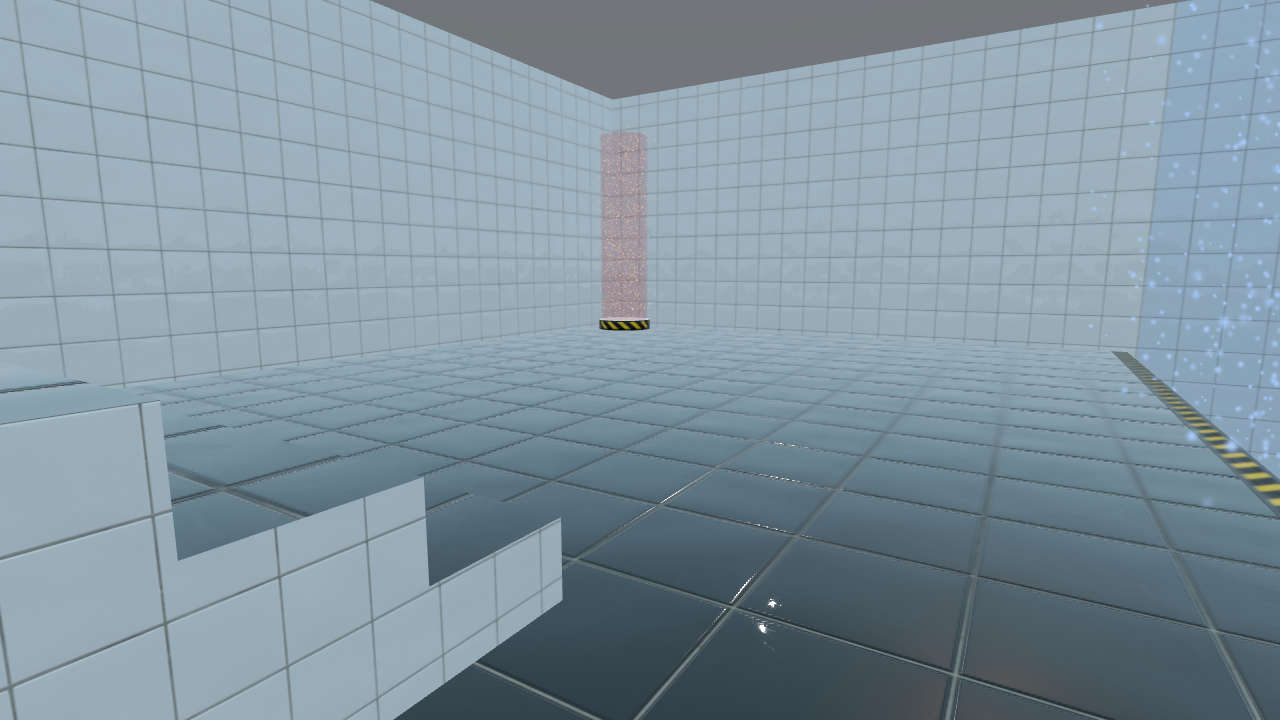
This example shows how to use a CharacterController to move the camera in a scene, giving a first-person view. The character controller represents the viewpoint of the user as an entity that is constrained by the physical geometry of the scene, walks on the ground, climbs up/down stairs, and interacts with triggers.
The scene consists of a simple building which is defined in Building.qml, and will not be explained in detail. (The mesh
building.mesh
was made using Blender. It can be recreated from building.gltf using the
balsam
tool.)
The building contains three triggers:
inGravityField
when something is inside it.
teleporterTriggered
when something enters it.
The complete character controller logic is as follows:
CharacterController { id: character property vector3d startPos: Qt.vector3d(800, 175, -850) position: startPos function teleportHome() { character.teleport(character.startPos) wasd.cameraRotation.x = 180 } collisionShapes: CapsuleShape { id: capsuleShape diameter: 50 height: wasd.crouchActive ? 0 : 100 Behavior on height { NumberAnimation { duration: 300 } } } property real characterHeight: capsuleShape.height + capsuleShape.diameter sendTriggerReports: true movement: Qt.vector3d(wasd.sideSpeed, 0, wasd.forwardSpeed) Behavior on movement { PropertyAnimation { duration: 200 } } gravity: building.inGravityField ? Qt.vector3d(0, 100, 0) : physicsWorld.gravity eulerRotation.y: wasd.cameraRotation.x PerspectiveCamera { id: camera position: Qt.vector3d(0, character.characterHeight / 2 - 10, 0) eulerRotation.x: wasd.cameraRotation.y clipFar: 10000 clipNear: 10 } }
The character controller needs a shape. Only CapsuleShape is supported. Note that the height property refers to the height of the cylinder part of the capsule: the total height of the character is calculated by adding the height of the bottom and top hemispheres:
collisionShapes: CapsuleShape { id: capsuleShape diameter: 50 height: wasd.crouchActive ? 0 : 100 Behavior on height { NumberAnimation { duration: 300 } } } property real characterHeight: capsuleShape.height + capsuleShape.diameter
In order to trigger a
TriggerBody
, the character controller must have the
sendTriggerReports
特性被设为
true
:
sendTriggerReports: true
CharacterController
has its own
gravity
property, independent of
PhysicsWorld
. The common use case is to switch between walking and flying. In this example, we implement an antigravity field by changing the
gravity
property to point upwards when the character is inside the "gravityField" trigger:
gravity: building.inGravityField ? Qt.vector3d(0, 100, 0) : physicsWorld.gravity
当
teleporterTriggered
signal is emitted, we change the position and orientation of the character back to its initial position. Note that the
position
property should not be changed while the simulation is running. Use the
teleport
function instead:
property vector3d startPos: Qt.vector3d(800, 175, -850) position: startPos function teleportHome() { character.teleport(character.startPos) wasd.cameraRotation.x = 180 }
The motion of the character is defined by setting the
movement
property to a velocity. The character will then try to move with that velocity, relative to the forward vector. The character may end up moving at a different speed, since it may be blocked by a wall, or be in free fall. Mouse/keyboard input comes from the
wasd
object, which is a stripped-down version of
WasdController
.
movement: Qt.vector3d(wasd.sideSpeed, 0, wasd.forwardSpeed) Behavior on movement { PropertyAnimation { duration: 200 } }
The two rotational axes are handled differently, in order to follow common practice for WASD movement when walking on the ground:
eulerRotation.y: wasd.cameraRotation.x PerspectiveCamera { id: camera position: Qt.vector3d(0, character.characterHeight / 2 - 10, 0) eulerRotation.x: wasd.cameraRotation.y clipFar: 10000 clipNear: 10 }
文件:
图像: