QCategoryAxis 类把命名范围放置在轴上。 更多...
| 头: | #include <QCategoryAxis> |
| 实例化: | CategoryAxis |
| 继承: | QValueAxis |
| enum | AxisLabelsPosition { AxisLabelsPositionCenter, AxisLabelsPositionOnValue } |
| QCategoryAxis (QObject * parent = nullptr) | |
| virtual | ~QCategoryAxis () |
| void | append (const QString & categoryLabel , qreal categoryEndValue ) |
| QStringList | categoriesLabels () |
| int | count () const |
| qreal | endValue (const QString & categoryLabel ) const |
| QCategoryAxis::AxisLabelsPosition | labelsPosition () const |
| void | remove (const QString & categoryLabel ) |
| void | replaceLabel (const QString & oldLabel , const QString & newLabel ) |
| void | setLabelsPosition (QCategoryAxis::AxisLabelsPosition position ) |
| void | setStartValue (qreal min ) |
| qreal | startValue (const QString & categoryLabel = QString()) const |
| virtual QAbstractAxis::AxisType | type () const override |
| void | categoriesChanged () |
| void | labelsPositionChanged (QCategoryAxis::AxisLabelsPosition position ) |
This class can be used to explain the underlying data by adding labeled categories. Unlike QBarCategoryAxis , QCategoryAxis allows the widths of the category ranges to be specified freely.
Example code on how to use QCategoryAxis:
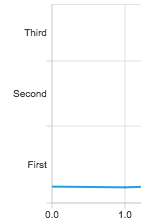
QChartView *chartView = new QChartView; QLineSeries *series = new QLineSeries; // ... chartView->chart()->addSeries(series); QCategoryAxis *axisY = new QCategoryAxis; axisY->setMin(0); axisY->setMax(52); axisY->setStartValue(15); axisY->append("First", 20); axisY->append("Second", 37); axisY->append("Third", 52); chartView->chart()->setAxisY(axisY, series);
此枚举描述类别标签的位置。
| 常量 | 值 | 描述 |
|---|---|---|
QCategoryAxis::AxisLabelsPositionCenter
|
0x0
|
Labels are centered to category. |
QCategoryAxis::AxisLabelsPositionOnValue
|
0x1
|
Labels are positioned to the high end limit of the category. |
[read-only]
categoriesLabels
: const
QStringList
此特性以字符串列表保持类别标签。
访问函数:
| QStringList | categoriesLabels () |
[read-only]
count
: const
int
此特性保持类别数。
访问函数:
| int | count () const |
This property holds the position of the category labels. The labels in the beginning and in the end of the axes may overlap other axes' labels when positioned on value.
访问函数:
| QCategoryAxis::AxisLabelsPosition | labelsPosition () const |
| void | setLabelsPosition (QCategoryAxis::AxisLabelsPosition position ) |
通知程序信号:
| void | labelsPositionChanged (QCategoryAxis::AxisLabelsPosition position ) |
This property holds the low end of the first category on the axis.
访问函数:
| qreal | startValue (const QString & categoryLabel = QString()) const |
| void | setStartValue (qreal min ) |
[explicit]
QCategoryAxis::
QCategoryAxis
(
QObject
*
parent
= nullptr)
Constructs an axis object that is a child of parent .
[虚拟]
QCategoryAxis::
~QCategoryAxis
()
销毁对象。
Appends a new category to the axis with the label categoryLabel . A category label has to be unique. categoryEndValue specifies the high end limit of the category. It has to be greater than the high end limit of the previous category. Otherwise the method returns without adding a new category.
[signal]
void
QCategoryAxis::
categoriesChanged
()
This signal is emitted when the categories of the axis change.
Returns the list of the categories' labels.
注意: Getter function for property categoriesLabels.
Returns the number of categories.
注意: getter 函数对于特性 count。
Returns the high end limit of the category specified by categoryLabel .
Removes a category specified by the label categoryLabel from the axis.
Replaces an existing category label specified by oldLabel with newLabel . If the old label does not exist, the method returns without making any changes.
设置 min to be the low end limit of the first category on the axis. If categories have already been added to the axis, the passed value must be less than the high end value of the already defined first category range. Otherwise nothing is done.
注意: setter 函数对于特性 startValue .
另请参阅 startValue ().
Returns the low end limit of the category specified by categoryLabel .
注意: Getter function for property startValue.
另请参阅 setStartValue ().
[override virtual]
QAbstractAxis::AxisType
QCategoryAxis::
type
() const
重实现: QValueAxis::type() const .
返回轴的类型。