QColor 类提供基于 RGB、HSV 或 CMYK 值的颜色。 更多...
| 头: | #include <QColor> |
| CMake: |
find_package(Qt6 COMPONENTS Gui REQUIRED)
target_link_libraries(mytarget PRIVATE Qt6::Gui) |
| qmake: | QT += gui |
| enum | NameFormat { HexRgb, HexArgb } |
| enum | Spec { Rgb, Hsv, Cmyk, Hsl, ExtendedRgb, Invalid } |
| QColor (QLatin1String name ) | |
| QColor (const char * name ) | |
| QColor (const QString & name ) | |
| QColor (QRgba64 rgba64 ) | |
| QColor (QRgb color ) | |
| QColor (int r , int g , int b , int a = 255) | |
| QColor (Qt::GlobalColor color ) | |
| QColor () | |
| int | alpha () const |
| float | alphaF () const |
| int | black () const |
| float | blackF () const |
| int | blue () const |
| float | blueF () const |
| QColor | convertTo (QColor::Spec colorSpec ) const |
| int | cyan () const |
| float | cyanF () const |
| QColor | darker (int factor = 200) const |
| void | getCmyk (int * c , int * m , int * y , int * k , int * a = nullptr) const |
| void | getCmykF (float * c , float * m , float * y , float * k , float * a = nullptr) const |
| void | getHsl (int * h , int * s , int * l , int * a = nullptr) const |
| void | getHslF (float * h , float * s , float * l , float * a = nullptr) const |
| void | getHsv (int * h , int * s , int * v , int * a = nullptr) const |
| void | getHsvF (float * h , float * s , float * v , float * a = nullptr) const |
| void | getRgb (int * r , int * g , int * b , int * a = nullptr) const |
| void | getRgbF (float * r , float * g , float * b , float * a = nullptr) const |
| int | green () const |
| float | greenF () const |
| int | hslHue () const |
| float | hslHueF () const |
| int | hslSaturation () const |
| float | hslSaturationF () const |
| int | hsvHue () const |
| float | hsvHueF () const |
| int | hsvSaturation () const |
| float | hsvSaturationF () const |
| int | hue () const |
| float | hueF () const |
| bool | isValid () const |
| QColor | lighter (int factor = 150) const |
| int | lightness () const |
| float | lightnessF () const |
| int | magenta () const |
| float | magentaF () const |
| QString | name (QColor::NameFormat format = HexRgb) const |
| int | red () const |
| float | redF () const |
| QRgb | rgb () const |
| QRgba64 | rgba64 () const |
| QRgb | rgba () const |
| int | saturation () const |
| float | saturationF () const |
| void | setAlpha (int alpha ) |
| void | setAlphaF (float alpha ) |
| void | setBlue (int blue ) |
| void | setBlueF (float blue ) |
| void | setCmyk (int c , int m , int y , int k , int a = 255) |
| void | setCmykF (float c , float m , float y , float k , float a = 1.0) |
| void | setGreen (int green ) |
| void | setGreenF (float green ) |
| void | setHsl (int h , int s , int l , int a = 255) |
| void | setHslF (float h , float s , float l , float a = 1.0) |
| void | setHsv (int h , int s , int v , int a = 255) |
| void | setHsvF (float h , float s , float v , float a = 1.0) |
| void | setNamedColor (const QString & name ) |
| void | setNamedColor (QStringView name ) |
| void | setNamedColor (QLatin1String name ) |
| void | setRed (int red ) |
| void | setRedF (float red ) |
| void | setRgb (int r , int g , int b , int a = 255) |
| void | setRgb (QRgb rgb ) |
| void | setRgba64 (QRgba64 rgba ) |
| void | setRgbF (float r , float g , float b , float a = 1.0) |
| void | setRgba (QRgb rgba ) |
| QColor::Spec | spec () const |
| QColor | toCmyk () const |
| QColor | toExtendedRgb () const |
| QColor | toHsl () const |
| QColor | toHsv () const |
| QColor | toRgb () const |
| int | value () const |
| float | valueF () const |
| int | yellow () const |
| float | yellowF () const |
| QVariant | operator QVariant () const |
| bool | operator!= (const QColor & color ) const |
| QColor & | operator= (Qt::GlobalColor color ) |
| bool | operator== (const QColor & color ) const |
| QStringList | colorNames () |
| QColor | fromCmyk (int c , int m , int y , int k , int a = 255) |
| QColor | fromCmykF (float c , float m , float y , float k , float a = 1.0) |
| QColor | fromHsl (int h , int s , int l , int a = 255) |
| QColor | fromHslF (float h , float s , float l , float a = 1.0) |
| QColor | fromHsv (int h , int s , int v , int a = 255) |
| QColor | fromHsvF (float h , float s , float v , float a = 1.0) |
| QColor | fromRgb (QRgb rgb ) |
| QColor | fromRgb (int r , int g , int b , int a = 255) |
| QColor | fromRgba64 (ushort r , ushort g , ushort b , ushort a = USHRT_MAX) |
| QColor | fromRgba64 (QRgba64 rgba64 ) |
| QColor | fromRgbF (float r , float g , float b , float a = 1.0) |
| QColor | fromRgba (QRgb rgba ) |
| bool | isValidColor (const QString & name ) |
| bool | isValidColor (QStringView name ) |
| bool | isValidColor (QLatin1String name ) |
| QRgb | |
| int | qAlpha (QRgb rgba ) |
| uint | qAlpha (QRgba64 rgba64 ) |
| int | qBlue (QRgb rgb ) |
| uint | qBlue (QRgba64 rgba64 ) |
| int | qGray (int r , int g , int b ) |
| int | qGray (QRgb rgb ) |
| int | qGreen (QRgb rgb ) |
| uint | qGreen (QRgba64 rgba64 ) |
| QRgb | qPremultiply (QRgb rgb ) |
| QRgba64 | qPremultiply (QRgba64 rgba64 ) |
| int | qRed (QRgb rgb ) |
| uint | qRed (QRgba64 rgba64 ) |
| QRgb | qRgb (int r , int g , int b ) |
| QRgba64 | qRgba64 (quint16 r , quint16 g , quint16 b , quint16 a ) |
| QRgba64 | qRgba64 (quint64 c ) |
| QRgb | qRgba (int r , int g , int b , int a ) |
| QRgb | qUnpremultiply (QRgb rgb ) |
| QRgba64 | qUnpremultiply (QRgba64 rgba64 ) |
| QDataStream & | operator<< (QDataStream & stream , const QColor & color ) |
| QDataStream & | operator>> (QDataStream & stream , QColor & color ) |
颜色通常根据 RGB (红色、绿色和蓝色) 分量指定,根据 HSV (色调、饱和度和值) 和 CMYK (青色、洋红色、黄色和黑色) 分量指定也是可能。此外,可以使用颜色名称指定颜色。颜色名称可以是任何 SVG 1.0 颜色名称。
| RGB | HSV | CMYK |
|---|---|---|
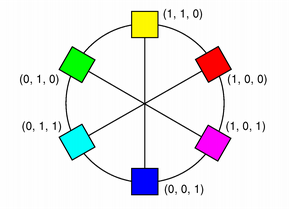
|
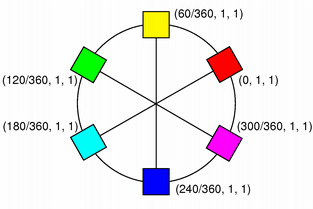
|
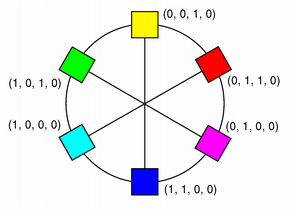
|
The QColor constructor creates the color based on RGB values. To create a QColor based on either HSV or CMYK values, use the toHsv () 和 toCmyk () 函数分别。这些函数使用期望格式返回颜色副本。此外,静态 fromRgb (), fromHsv () 和 fromCmyk () 函数可以从指定值创建颜色。另外,可以将颜色转换成 3 种格式之一使用 convertTo () 函数 (返回期望格式的颜色副本),或任一 setRgb (), setHsv () 和 setCmyk () 函数更改 this 颜色的格式。 spec () 函数告诉如何指定颜色。
A color can be set by passing an RGB string (such as "#112233"), or an ARGB string (such as "#ff112233") or a color name (such as "blue"), to the setNamedColor () function. The color names are taken from the SVG 1.0 color names. The name () function returns the name of the color in the format "#RRGGBB". Colors can also be set using setRgb (), setHsv () 和 setCmyk (). To get a lighter or darker color use the lighter () 和 darker () 函数分别。
isValid () function indicates whether a QColor is legal at all. For example, a RGB color with RGB values out of range is illegal. For performance reasons, QColor mostly disregards illegal colors, and for that reason, the result of using an invalid color is undefined.
The color components can be retrieved individually, e.g with red (), hue () 和 cyan (). The values of the color components can also be retrieved in one go using the getRgb (), getHsv () 和 getCmyk () functions. Using the RGB color model, the color components can in addition be accessed with rgb ().
There are several related non-members: QRgb is a typdef for an unsigned int representing the RGB value triplet (r, g, b). Note that it also can hold a value for the alpha-channel (for more information, see the 融合 Alpha 的绘制 section). The qRed (), qBlue () 和 qGreen () functions return the respective component of the given QRgb value, while the qRgb () 和 qRgba () functions create and return the QRgb triplet based on the given component values. Finally, the qAlpha () function returns the alpha component of the provided QRgb ,和 qGray () function calculates and return a gray value based on the given value.
QColor 独立于平台和设备。 QColormap 类把颜色映射到硬件。
一般而言,有关描绘的更多信息,见 描绘系统 文档编制。
QColor supports floating point precision and provides floating point versions of all the color components functions, e.g. getRgbF (), hueF () 和 fromCmykF (). Note that since the components are stored using 16-bit integers, there might be minor deviations between the values set using, for example, setRgbF () and the values returned by the getRgbF () function due to rounding.
While the integer based functions take values in the range 0-255 (except hue () which must have values within the range 0-359), the floating point functions accept values in the range 0.0 - 1.0.
QColor also support alpha-blended outlining and filling. The alpha channel of a color specifies the transparency effect, 0 represents a fully transparent color, while 255 represents a fully opaque color. For example:
// Specify semi-transparent red painter.setBrush(QColor(255, 0, 0, 127)); painter.drawRect(0, 0, width() / 2, height()); // Specify semi-transparent blue painter.setBrush(QColor(0, 0, 255, 127)); painter.drawRect(0, 0, width(), height() / 2);
以上代码产生以下输出:
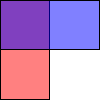
The alpha channel of a color can be retrieved and set using the alpha () 和 setAlpha () functions if its value is an integer, and alphaF () 和 setAlphaF () if its value is float. By default, the alpha-channel is set to 255 (opaque). To retrieve and set all the RGB color components (including the alpha-channel) in one go, use the rgba () 和 setRgba () 函数。
There are 20 predefined QColor objects in the
QColorConstants
namespace, including black, white, primary and secondary colors, darker versions of these colors, and three shades of gray. Furthermore, the
QColorConstants::Svg
namespace defines QColor objects for the standard
SVG 颜色关键词名称
.

QColorConstants::Color0
,
QColorConstants::Color1
and
QColorConstants::Transparent
colors are used for special purposes.
QColorConstants::Color0
(zero pixel value) and
QColorConstants::Color1
(non-zero pixel value) are special colors for drawing in QBitmaps. Painting with
QColorConstants::Color0
sets the bitmap bits to 0 (transparent; i.e., background), and painting with c{QColorConstants::Color1} sets the bits to 1 (opaque; i.e., foreground).
QColorConstants::Transparent
is used to indicate a transparent pixel. When painting with this value, a pixel value will be used that is appropriate for the underlying pixel format in use.
For historical reasons, the 20 predefined colors are also available in the Qt::GlobalColor 枚举。
Finally, QColor recognizes a variety of color names (as strings); the static colorNames () 函数返回 QStringList color names that QColor knows about.
The extended RGB color model, also known as the scRGB color space, is the same the RGB color model except it allows values under 0.0, and over 1.0. This makes it possible to represent colors that would otherwise be outside the range of the RGB colorspace but still use the same values for colors inside the RGB colorspace.
The RGB model is hardware-oriented. Its representation is close to what most monitors show. In contrast, HSV represents color in a way more suited to the human perception of color. For example, the relationships "stronger than", "darker than", and "the opposite of" are easily expressed in HSV but are much harder to express in RGB.
HSV, like RGB, has three components:
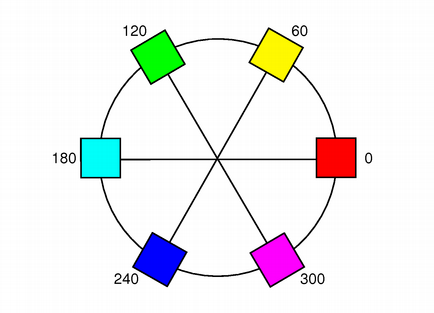


Here are some examples: pure red is H=0, S=255, V=255; a dark red, moving slightly towards the magenta, could be H=350 (equivalent to -10), S=255, V=180; a grayish light red could have H about 0 (say 350-359 or 0-10), S about 50-100, and S=255.
Qt returns a hue value of -1 for achromatic colors. If you pass a hue value that is too large, Qt forces it into range. Hue 360 or 720 is treated as 0; hue 540 is treated as 180.
In addition to the standard HSV model, Qt provides an alpha-channel to feature alpha-blended drawing .
HSL is similar to HSV, however instead of the Value parameter, HSL specifies a Lightness parameter which maps somewhat differently to the brightness of the color.
Similarly, the HSL saturation value is not in general the same as the HSV saturation value for the same color. hslSaturation () provides the color's HSL saturation value, while saturation () 和 hsvSaturation () provides the HSV saturation value.
The hue value is defined to be the same in HSL and HSV.
While the RGB and HSV color models are used for display on computer monitors, the CMYK model is used in the four-color printing process of printing presses and some hard-copy devices.
CMYK has four components, all in the range 0-255: cyan (C), magenta (M), yellow (Y) and black (K). Cyan, magenta and yellow are called subtractive colors; the CMYK color model creates color by starting with a white surface and then subtracting color by applying the appropriate components. While combining cyan, magenta and yellow gives the color black, subtracting one or more will yield any other color. When combined in various percentages, these three colors can create the entire spectrum of colors.
Mixing 100 percent of cyan, magenta and yellow does produce black, but the result is unsatisfactory since it wastes ink, increases drying time, and gives a muddy colour when printing. For that reason, black is added in professional printing to provide a solid black tone; hence the term 'four color process'.
In addition to the standard CMYK model, Qt provides an alpha-channel to feature alpha-blended drawing .
另请参阅 QPalette , QBrush ,和 QColorConstants .
如何格式化输出为 name () 函数
| 常量 | 值 | 描述 |
|---|---|---|
QColor::HexRgb
|
0
|
#RRGGBB 中的 "#" 字符之后紧跟 3 个 2 位十六进制数字 (即
#RRGGBB
).
|
QColor::HexArgb
|
1
|
#AARRGGBB 中的 "#" 字符之后紧跟 4 个 2 位十六进制数字 (即
#AARRGGBB
).
|
另请参阅 name ().
The type of color specified, either RGB, extended RGB, HSV, CMYK or HSL.
| 常量 | 值 |
|---|---|
QColor::Rgb
|
1
|
QColor::Hsv
|
2
|
QColor::Cmyk
|
3
|
QColor::Hsl
|
4
|
QColor::ExtendedRgb
|
5
|
QColor::Invalid
|
0
|
[since 5.8]
QColor::
QColor
(
QLatin1String
name
)
构造命名颜色以相同方式如 setNamedColor () 使用给定 name .
这是重载函数。
该函数在 Qt 5.8 引入。
另请参阅 setNamedColor (), name (),和 isValid ().
构造命名颜色以相同方式如 setNamedColor () 使用给定 name .
这是重载函数。
另请参阅 setNamedColor (), name (),和 isValid ().
构造命名颜色以相同方式如 setNamedColor () 使用给定 name .
颜色无效若 name 无法剖析。
另请参阅 setNamedColor (), name (),和 isValid ().
[since 5.6]
QColor::
QColor
(
QRgba64
rgba64
)
构造颜色采用值 rgba64 .
该函数在 Qt 5.6 引入。
另请参阅 fromRgba64 ().
构造颜色采用值 color 。忽略 Alpha 分量并设为纯色。
Constructs a color with the RGB value r , g , b , and the alpha-channel (transparency) value of a .
The color is left invalid if any of the arguments are invalid.
这是重载函数。
构造新颜色采用颜色值 color .
构造具有 RGB 值 (0, 0, 0) 的无效颜色。无效颜色是底层窗口系统没有正确设置的颜色。
无效颜色的 Alpha 值未指定。
另请参阅 isValid ().
返回此颜色的 Alpha 颜色分量。
另请参阅 setAlpha (), alphaF (),和 融合 Alpha 的绘制 .
返回此颜色的 Alpha 颜色分量。
另请参阅 setAlphaF (), alpha (),和 融合 Alpha 的绘制 .
返回此颜色的黑色分量。
另请参阅 blackF (), getCmyk (),和 CMYK 颜色模型 .
返回此颜色的黑色分量。
另请参阅 black (), getCmykF (),和 CMYK 颜色模型 .
返回此颜色的蓝色颜色分量。
另请参阅 setBlue (), blueF (),和 getRgb ().
返回此颜色的蓝色颜色分量。
另请参阅 setBlueF (), blue (),和 getRgbF ().
[static]
QStringList
QColor::
colorNames
()
返回 QStringList 包含 Qt 知道的有关颜色名称。
另请参阅 预定义的颜色 .
创建副本为 this 颜色按格式指定通过 colorSpec .
另请参阅 spec (), toCmyk (), toHsv (), toRgb (),和 isValid ().
返回此颜色的青色颜色分量。
另请参阅 cyanF (), getCmyk (),和 CMYK 颜色模型 .
返回此颜色的青色颜色分量。
另请参阅 cyan (), getCmykF (),和 CMYK 颜色模型 .
返回更暗 (或更亮) 的颜色,但不改变此对象。
若 factor 大于 100,此函数返回更暗颜色。设置 factor 到 300 返回拥有 1/3 亮度的颜色。若 factor 小于 100,返回颜色更亮,但推荐使用 lighter () 函数为此目的。若 factor 为 0 或负值,返回值未指定。
The function converts the current color to HSV, divides the value (V) component by factor and converts the color back to it's original color spec.
[static]
QColor
QColor::
fromCmyk
(
int
c
,
int
m
,
int
y
,
int
k
,
int
a
= 255)
静态方便函数返回 QColor 构造自给定 CMYK 颜色值: c (青色), m (洋红色), y (黄色), k (黑色),和 a (Alpha 通道,即:透明度)。
所有值必须在范围 0-255。
另请参阅 toCmyk (), fromCmykF (), isValid (),和 CMYK 颜色模型 .
[static]
QColor
QColor::
fromCmykF
(
float
c
,
float
m
,
float
y
,
float
k
,
float
a
= 1.0)
这是重载函数。
静态方便函数返回 QColor 构造自给定 CMYK 颜色值: c (青色), m (洋红色), y (黄色), k (黑色),和 a (Alpha 通道,即:透明度)。
所有值必须在范围 0.0-1.0。
另请参阅 toCmyk (), fromCmyk (), isValid (),和 CMYK 颜色模型 .
[static]
QColor
QColor::
fromHsl
(
int
h
,
int
s
,
int
l
,
int
a
= 255)
静态方便函数返回 QColor 构造自 HSV 颜色值 h (色相), s (饱和度), l (明度),和 a (Alpha 通道,即:透明度)。
值 s , l ,和 a 必须全部在范围 0-255;值 h 必须在范围 0-359。
另请参阅 toHsl (), fromHslF (), isValid (),和 HSL 颜色模型 .
[static]
QColor
QColor::
fromHslF
(
float
h
,
float
s
,
float
l
,
float
a
= 1.0)
这是重载函数。
静态方便函数返回 QColor 构造自 HSV 颜色值 h (色相), s (饱和度), l (明度),和 a (Alpha 通道,即:透明度)。
所有值必须在范围 0.0-1.0。
另请参阅 toHsl (), fromHsl (), isValid (),和 HSL 颜色模型 .
[static]
QColor
QColor::
fromHsv
(
int
h
,
int
s
,
int
v
,
int
a
= 255)
静态方便函数返回 QColor 构造自 HSV 颜色值 h (色相), s (饱和度), v (值),和 a (Alpha 通道,即:透明度)。
值 s , v ,和 a 必须全部在范围 0-255;值 h 必须在范围 0-359。
另请参阅 toHsv (), fromHsvF (), isValid (),和 HSV 颜色模型 .
[static]
QColor
QColor::
fromHsvF
(
float
h
,
float
s
,
float
v
,
float
a
= 1.0)
这是重载函数。
静态方便函数返回 QColor 构造自 HSV 颜色值 h (色相), s (饱和度), v (值),和 a (Alpha 通道,即:透明度)。
所有值必须在范围 0.0-1.0。
另请参阅 toHsv (), fromHsv (), isValid (),和 HSV 颜色模型 .
[static]
QColor
QColor::
fromRgb
(
QRgb
rgb
)
静态方便函数返回 QColor 构造自给定 QRgb 值 rgb .
Alpha 分量对于 rgb 被忽略 (即:它被自动设为 255),使用 fromRgba () 函数以包括 Alpha 通道指定通过给定 QRgb 值。
另请参阅 fromRgba (), fromRgbF (), toRgb (),和 isValid ().
[static]
QColor
QColor::
fromRgb
(
int
r
,
int
g
,
int
b
,
int
a
= 255)
静态方便函数返回 QColor 构造自 RGB 颜色值 r (红色), g (绿色), b (蓝色),和 a (Alpha 通道,即:透明度)。
所有值必须在范围 0-255。
另请参阅 toRgb (), fromRgba64 (), fromRgbF (),和 isValid ().
[static, since 5.6]
QColor
QColor::
fromRgba64
(
ushort
r
,
ushort
g
,
ushort
b
,
ushort
a
= USHRT_MAX)
静态方便函数返回 QColor 构造自 RGBA64 颜色值 r (红色), g (绿色), b (蓝色),和 a (Alpha 通道,即:透明度)。
该函数在 Qt 5.6 引入。
另请参阅 fromRgb (), fromRgbF (), toRgb (),和 isValid ().
[static, since 5.6]
QColor
QColor::
fromRgba64
(
QRgba64
rgba64
)
静态方便函数返回 QColor 构造自给定 QRgba64 值 rgba64 .
该函数在 Qt 5.6 引入。
另请参阅 fromRgb (), fromRgbF (), toRgb (),和 isValid ().
[static]
QColor
QColor::
fromRgbF
(
float
r
,
float
g
,
float
b
,
float
a
= 1.0)
静态方便函数返回 QColor 构造自 RGB 颜色值 r (红色), g (绿色), b (蓝色),和 a (Alpha 通道,即:透明度)。
The alpha value must be in the range 0.0-1.0. If any of the other values are outside the range of 0.0-1.0 the color model will be set as
ExtendedRgb
.
另请参阅 fromRgb (), fromRgba64 (), toRgb (),和 isValid ().
[static]
QColor
QColor::
fromRgba
(
QRgb
rgba
)
静态方便函数返回 QColor 构造自给定 QRgb 值 rgba .
不像 fromRgb () 函数,Alpha 通道指定通过给定 QRgb 包括值。
另请参阅 fromRgb (), fromRgba64 (),和 isValid ().
设置指向内容按 c , m , y , k ,和 a , to the cyan, magenta, yellow, black, and alpha-channel (transparency) components of the color's CMYK value.
可以单独检索这些分量使用 cyan (), magenta (), yellow (), black () 和 alpha () 函数。
设置指向内容按 c , m , y , k ,和 a , to the cyan, magenta, yellow, black, and alpha-channel (transparency) components of the color's CMYK value.
可以单独检索这些分量使用 cyanF (), magentaF (), yellowF (), blackF () 和 alphaF () 函数。
另请参阅 setCmykF () 和 CMYK 颜色模型 .
设置指向内容按 h , s , l ,和 a , to the hue, saturation, lightness, and alpha-channel (transparency) components of the color's HSL value.
可以单独检索这些分量使用 hslHue (), hslSaturation (), lightness () 和 alpha () 函数。
另请参阅 getHslF (), setHsl (),和 HSL 颜色模型 .
设置指向内容按 h , s , l ,和 a , to the hue, saturation, lightness, and alpha-channel (transparency) components of the color's HSL value.
可以单独检索这些分量使用 hslHueF (), hslSaturationF (), lightnessF () 和 alphaF () 函数。
另请参阅 getHsl (), setHslF (),和 HSL 颜色模型 .
设置指向内容按 h , s , v ,和 a , to the hue, saturation, value, and alpha-channel (transparency) components of the color's HSV value.
可以单独检索这些分量使用 hue (), saturation (), value () 和 alpha () 函数。
设置指向内容按 h , s , v ,和 a , to the hue, saturation, value, and alpha-channel (transparency) components of the color's HSV value.
可以单独检索这些分量使用 hueF (), saturationF (), valueF () 和 alphaF () 函数。
设置指向内容按 r , g , b ,和 a , to the red, green, blue, and alpha-channel (transparency) components of the color's RGB value.
可以单独检索这些分量使用 red (), green (), blue () 和 alpha () 函数。
设置指向内容按 r , g , b ,和 a , to the red, green, blue, and alpha-channel (transparency) components of the color's RGB value.
可以单独检索这些分量使用 redF (), greenF (), blueF () 和 alphaF () 函数。
返回此颜色的绿色分量。
另请参阅 setGreen (), greenF (),和 getRgb ().
返回此颜色的绿色分量。
另请参阅 setGreenF (), green (),和 getRgbF ().
Returns the HSL hue color component of this color.
另请参阅 hslHueF (), hsvHue (), getHsl (),和 HSL 颜色模型 .
Returns the HSL hue color component of this color.
另请参阅 hslHue (), hsvHueF (),和 getHslF ().
Returns the HSL saturation color component of this color.
另请参阅 hslSaturationF (), hsvSaturation (), getHsl (),和 HSL 颜色模型 .
Returns the HSL saturation color component of this color.
另请参阅 hslSaturation (), hsvSaturationF (), getHslF (),和 HSL 颜色模型 .
Returns the HSV hue color component of this color.
另请参阅 hueF (), hslHue (), getHsv (),和 HSV 颜色模型 .
返回此颜色的色相颜色分量。
另请参阅 hue (), hslHueF (), getHsvF (),和 HSV 颜色模型 .
Returns the HSV saturation color component of this color.
另请参阅 saturationF (), hslSaturation (), getHsv (),和 HSV 颜色模型 .
Returns the HSV saturation color component of this color.
另请参阅 saturation (), hslSaturationF (), getHsvF (),和 HSV 颜色模型 .
Returns the HSV hue color component of this color.
颜色被隐式转换成 HSV (色相/饱和度/值)。
另请参阅 hsvHue (), hslHue (), hueF (), getHsv (),和 HSV 颜色模型 .
Returns the HSV hue color component of this color.
颜色被隐式转换成 HSV (色相/饱和度/值)。
另请参阅 hsvHueF (), hslHueF (), hue (), getHsvF (),和 HSV 颜色模型 .
返回
true
若颜色有效;否则返回
false
.
[static]
bool
QColor::
isValidColor
(const
QString
&
name
)
返回
true
若
name
is a valid color name and can be used to construct a valid
QColor
对象,否则返回 false。
It uses the same algorithm used in setNamedColor ().
另请参阅 setNamedColor ().
[static, since 5.10]
bool
QColor::
isValidColor
(
QStringView
name
)
这是重载函数。
该函数在 Qt 5.10 引入。
[static, since 5.8]
bool
QColor::
isValidColor
(
QLatin1String
name
)
这是重载函数。
该函数在 Qt 5.8 引入。
返回更亮 (或更暗) 颜色,但不改变此对象。
若 factor is greater than 100, this functions returns a lighter color. Setting factor to 150 returns a color that is 50% brighter. If the factor is less than 100, the return color is darker, but we recommend using the darker () 函数为此目的。若 factor 为 0 或负值,返回值未指定。
The function converts the current color to HSV, multiplies the value (V) component by factor and converts the color back to it's original color spec.
返回此颜色的明度颜色分量。
另请参阅 lightnessF () 和 getHsl ().
返回此颜色的明度颜色分量。
返回此颜色的洋红色颜色分量。
另请参阅 magentaF (), getCmyk (),和 CMYK 颜色模型 .
返回此颜色的洋红色颜色分量。
另请参阅 magenta (), getCmykF (),和 CMYK 颜色模型 .
[since 5.2]
QString
QColor::
name
(
QColor::NameFormat
format
= HexRgb) const
返回颜色的名称按指定 format .
该函数在 Qt 5.2 引入。
另请参阅 setNamedColor () 和 NameFormat .
返回此颜色的红色分量。
另请参阅 setRed (), redF (),和 getRgb ().
返回此颜色的红色分量。
另请参阅 setRedF (), red (),和 getRgbF ().
返回颜色的 RGB 值。Alpha 值不透明。
另请参阅 setRgb (), getRgb (),和 rgba ().
[since 5.6]
QRgba64
QColor::
rgba64
() const
返回颜色的 RGB64 值,包括其 Alpha。
对于无效颜色,返回颜色的 Alpha 值未指定。
该函数在 Qt 5.6 引入。
另请参阅 setRgba64 (), rgba (),和 rgb ().
返回颜色的 RGB 值,包括其 Alpha。
对于无效颜色,返回颜色的 Alpha 值未指定。
另请参阅 setRgba (), rgb (),和 rgba64 ().
Returns the HSV saturation color component of this color.
颜色被隐式转换成 HSV (色相/饱和度/值)。
另请参阅 hsvSaturation (), hslSaturation (), saturationF (), getHsv (),和 HSV 颜色模型 .
Returns the HSV saturation color component of this color.
颜色被隐式转换成 HSV (色相/饱和度/值)。
另请参阅 hsvSaturationF (), hslSaturationF (), saturation (), getHsvF (),和 HSV 颜色模型 .
将此颜色的 Alpha 设为 alpha 。整数 Alpha 的指定范围为 0-255。
另请参阅 alpha (), alphaF (),和 融合 Alpha 的绘制 .
将此颜色的 Alpha 设为 alpha . float alpha is specified in the range 0.0-1.0.
另请参阅 alphaF (), alpha (),和 融合 Alpha 的绘制 .
将此颜色的蓝色颜色分量设为 blue 。整数分量的指定在范围 0-255。
另请参阅 blue (), blueF (),和 setRgb ().
将此颜色的蓝色颜色分量设为
blue
。若
blue
lies outside the 0.0-1.0 range, the color model will be changed to
ExtendedRgb
.
另请参阅 blueF (), blue (),和 setRgbF ().
将颜色设为 CMYK 值, c (青色), m (洋红色), y (黄色), k (黑色),和 a (Alpha 通道,即:透明度)。
所有值必须在范围 0-255。
另请参阅 getCmyk (), setCmykF (),和 CMYK 颜色模型 .
这是重载函数。
将颜色设为 CMYK 值, c (青色), m (洋红色), y (黄色), k (黑色),和 a (Alpha 通道,即:透明度)。
所有值必须在范围 0.0-1.0。
另请参阅 getCmykF (), setCmyk (),和 CMYK 颜色模型 .
将此颜色的绿色颜色分量设为 green 。整数分量的指定在范围 0-255。
另请参阅 green (), greenF (),和 setRgb ().
将此颜色的绿色颜色分量设为
green
。若
green
lies outside the 0.0-1.0 range, the color model will be changed to
ExtendedRgb
.
另请参阅 greenF (), green (),和 setRgbF ().
设置 HSL (色相/饱和度/明度) 颜色值; h 是色相, s 是饱和度, l 是明度和 a 是 HSL 颜色的 Alpha 分量。
饱和度、值和 Alpha 通道值必须在范围 0-255,而色相值必须大于 -1。
设置 HSL (色相/饱和度/明度) 颜色明度; h 是色相, s 是饱和度, l 是明度和 a 是 HSL 颜色的 Alpha 分量。
所有值必须在范围 0.0-1.0。
设置 HSV (色相/饱和度/值) 颜色值; h 是色相, s 是饱和度, v 是值和 a 是 HSV (色相/饱和度/值) 颜色的 Alpha 分量。
饱和度、值和 Alpha 通道值必须在范围 0-255,而色相值必须大于 -1。
另请参阅 getHsv (), setHsvF (),和 HSV 颜色模型 .
设置 HSV (色相/饱和度/值) 颜色值; h 是色相, s 是饱和度, v 是值和 a 是 HSV (色相/饱和度/值) 颜色的 Alpha 分量。
所有值必须在范围 0.0-1.0。
另请参阅 getHsvF (), setHsv (),和 HSV 颜色模型 .
设置 RGB 值为此 QColor to name ,可能是这些格式之一:
transparent
- 表示缺乏颜色。
颜色无效若 name 无法剖析。
另请参阅 QColor (), name (),和 isValid ().
[since 5.10]
void
QColor::
setNamedColor
(
QStringView
name
)
这是重载函数。
该函数在 Qt 5.10 引入。
[since 5.8]
void
QColor::
setNamedColor
(
QLatin1String
name
)
这是重载函数。
该函数在 Qt 5.8 引入。
将此颜色的红色颜色分量设为 red 。整数分量的指定在范围 0-255。
另请参阅 red (), redF (),和 setRgb ().
将此颜色的红色颜色分量设为
red
。若
red
lies outside the 0.0-1.0 range, the color model will be changed to
ExtendedRgb
.
另请参阅 redF (), red (),和 setRgbF ().
将 RGB 值设为 r , g , b 和 Alpha 值为 a .
所有值必须在范围 0-255。
另请参阅 rgb (), getRgb (),和 setRgbF ().
这是重载函数。
将 RGB 值设为 rgb 。alpha 值被设为不透明。
[since 5.6]
void
QColor::
setRgba64
(
QRgba64
rgba
)
将 RGB64 值设为 rgba ,包括其 Alpha。
该函数在 Qt 5.6 引入。
将此颜色的颜色通道设为 r (红色), g (绿色), b (蓝色) 和 a (Alpha,透明度)。
The alpha value must be in the range 0.0-1.0. If any of the other values are outside the range of 0.0-1.0 the color model will be set as
ExtendedRgb
.
另请参阅 rgb (), getRgbF (),和 setRgb ().
将 RGB 值设为 rgba ,包括其 Alpha。
另请参阅 rgba (), rgb (),和 setRgba64 ().
返回如何指定颜色。
创建并返回 CMYK (青色/洋红色/黄色/黑色) QColor 基于此颜色。
另请参阅 fromCmyk (), convertTo (), isValid (),和 CMYK 颜色模型 .
[since 5.14]
QColor
QColor::
toExtendedRgb
() const
Create and returns an extended RGB QColor 基于此颜色。
该函数在 Qt 5.14 引入。
创建并返回 HSL (色相/饱和度/明度) QColor 基于此颜色。
另请参阅 fromHsl (), convertTo (), isValid (),和 HSL 颜色模型 .
创建并返回 HSV (色相/饱和度/值) QColor 基于此颜色。
另请参阅 fromHsv (), convertTo (), isValid (),和 HSV 颜色模型 .
创建并返回 RGB (红色/绿色/蓝色) QColor 基于此颜色。
另请参阅 fromRgb (), convertTo (),和 isValid ().
返回此颜色的值颜色分量。
另请参阅 valueF (), getHsv (),和 HSV 颜色模型 .
返回此颜色的值颜色分量。
另请参阅 value (), getHsvF (),和 HSV 颜色模型 .
返回此颜色的黄色颜色分量。
另请参阅 yellowF (), getCmyk (),和 CMYK 颜色模型 .
返回此颜色的黄色颜色分量。
另请参阅 yellow (), getCmykF (),和 CMYK 颜色模型 .
将颜色返回成 QVariant
返回
true
if this color has different color specification or component values from
color
;否则返回
false
.
ExtendedRgb and Rgb specifications are considered matching in this context.
另请参阅 spec ().
这是重载函数。
赋值副本为 color 并返回此颜色的引用。
返回
true
if this color has the same color specification and component values as
color
;否则返回
false
.
ExtendedRgb and Rgb specifications are considered matching in this context.
另请参阅 spec ().
格式为 #AARRGGBB 的 ARGB 四元组,相当于无符号整数。
The type also holds a value for the alpha-channel. The default alpha channel is
ff
, i.e opaque. For more information, see the
融合 Alpha 的绘制
章节。
Here are some examples of how QRgb values can be created:
const QRgb rgb1 = 0x88112233; const QRgb rgb2 = QColor("red").rgb(); const QRgb rgb3 = qRgb(qRed(rgb1), qGreen(rgb2), qBlue(rgb2)); const QRgb rgb4 = qRgba(qRed(rgb1), qGreen(rgb2), qBlue(rgb2), qAlpha(rgb1));
另请参阅 qRgb (), qRgba (), QColor::rgb (),和 QColor::rgba ().
Returns the alpha component of the ARGB quadruplet rgba .
另请参阅 qRgb () 和 QColor::alpha ().
[since 5.6]
uint
qAlpha
(
QRgba64
rgba64
)
Returns the alpha component of rgba64 as an 8-bit value.
该函数在 Qt 5.6 引入。
另请参阅 QRgba64::alpha8 () 和 QColor::alpha ().
Returns the blue component of the ARGB quadruplet rgb .
另请参阅 qRgb () 和 QColor::blue ().
[since 5.6]
uint
qBlue
(
QRgba64
rgba64
)
Returns the blue component of rgba64 as an 8-bit value.
该函数在 Qt 5.6 引入。
另请参阅 QRgba64::blue8 () 和 QColor::blue ().
Returns a gray value (0 to 255) from the ( r , g , b ) triplet.
The gray value is calculated using the formula ( r * 11 + g * 16 + b * 5)/32.
这是重载函数。
Returns a gray value (0 to 255) from the given ARGB quadruplet rgb .
The gray value is calculated using the formula (R * 11 + G * 16 + B * 5)/32; the alpha-channel is ignored.
Returns the green component of the ARGB quadruplet rgb .
另请参阅 qRgb () 和 QColor::green ().
[since 5.6]
uint
qGreen
(
QRgba64
rgba64
)
Returns the green component of rgba64 as an 8-bit value.
该函数在 Qt 5.6 引入。
另请参阅 QRgba64::green8 () 和 QColor::green ().
[since 5.3]
QRgb
qPremultiply
(
QRgb
rgb
)
Converts an unpremultiplied ARGB quadruplet rgb into a premultiplied ARGB quadruplet.
该函数在 Qt 5.3 引入。
另请参阅 qUnpremultiply ().
[since 5.6]
QRgba64
qPremultiply
(
QRgba64
rgba64
)
转换未预乘 QRgba64 四元组 rgba64 成预乘 QRgba64 四元组。
该函数在 Qt 5.6 引入。
另请参阅 QRgba64::premultiplied () 和 qUnpremultiply ().
Returns the red component of the ARGB quadruplet rgb .
另请参阅 qRgb () 和 QColor::red ().
[since 5.6]
uint
qRed
(
QRgba64
rgba64
)
Returns the red component of rgba64 as an 8-bit value.
该函数在 Qt 5.6 引入。
另请参阅 QRgba64::red8 () 和 QColor::red ().
返回 ARGB 四元组 (255, r , g , b ).
另请参阅 qRgba (), qRed (), qGreen (), qBlue (),和 qAlpha ().
[since 5.6]
QRgba64
qRgba64
(
quint16
r
,
quint16
g
,
quint16
b
,
quint16
a
)
返回 QRgba64 四元组 ( r , g , b , a ).
该函数在 Qt 5.6 引入。
另请参阅 qRgba ().
[since 5.6]
QRgba64
qRgba64
(
quint64
c
)
返回 c 作为 QRgba64 struct.
该函数在 Qt 5.6 引入。
另请参阅 qRgba ().
返回 ARGB 四元组 ( a , r , g , b ).
另请参阅 qRgb (), qRed (), qGreen (), qBlue (),和 qAlpha ().
[since 5.3]
QRgb
qUnpremultiply
(
QRgb
rgb
)
转换预乘 ARGB 四元组 rgb 成未预乘 ARGB 四元组。
该函数在 Qt 5.3 引入。
另请参阅 qPremultiply ().
[since 5.6]
QRgba64
qUnpremultiply
(
QRgba64
rgba64
)
转换预乘 QRgba64 四元组 rgba64 成未预乘 QRgba64 四元组。
该函数在 Qt 5.6 引入。
另请参阅 QRgba64::unpremultiplied () 和 qPremultiply ().
写入 color 到 stream .
另请参阅 序列化 Qt 数据类型 .
读取 color 从 stream .
另请参阅 序列化 Qt 数据类型 .