This is a collection of QML drag and drop examples.
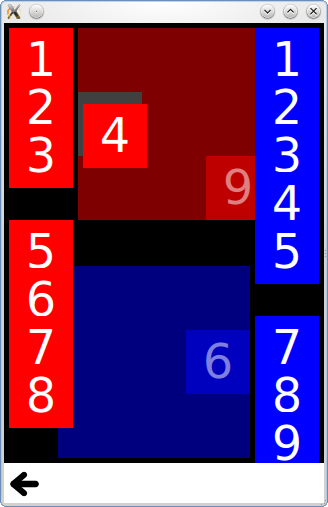
拖放 is a collection of small QML examples relating to the drag and drop functionality. For more information, visit the 拖放 页面。
要运行范例从 Qt Creator ,打开 欢迎 模式,然后选择范例从 范例 。更多信息,拜访 构建和运行范例 .
Tiles adds drag and drop to simple rectangles, which you can drag into a specific grid.
It has a DragTile component which uses a MouseArea to move an item when dragged:
Item { id: root required property string colorKey required property int modelData width: 64 height: 64 MouseArea { id: mouseArea width: 64 height: 64 anchors.centerIn: parent drag.target: tile onReleased: parent = tile.Drag.target !== null ? tile.Drag.target : root Rectangle { id: tile width: 64 height: 64 anchors { verticalCenter: parent.verticalCenter horizontalCenter: parent.horizontalCenter } color: root.colorKey Drag.keys: [ root.colorKey ] Drag.active: mouseArea.drag.active Drag.hotSpot.x: 32 Drag.hotSpot.y: 32 states: State { when: mouseArea.drag.active AnchorChanges { target: tile anchors { verticalCenter: undefined horizontalCenter: undefined } } } } } }
And a DropTile component on which the dragged tiles can be dropped:
DropArea { id: dragTarget property string colorKey width: 64 height: 64 keys: [ colorKey ] Rectangle { id: dropRectangle anchors.fill: parent color: dragTarget.containsDrag ? "grey" : dragTarget.colorKey } }
The keys property of the DropArea will only allow an item to be dropped on it if it has a matching key in its Drag.keys property.
The GridView 范例 adds drag and drop to a GridView , allowing you to visually reorder the delegates without changing the underlying ListModel . It uses a DelegateModel to move a delegate item to the position of another item it is dragged over.
model: DelegateModel {
delegate: DropArea {
id: delegateRoot
required property color color
width: 80
height: 80
onEntered: function(drag) {
visualModel.items.move((drag.source as Icon).visualIndex, icon.visualIndex)
}
property int visualIndex: DelegateModel.itemsIndex
Icon {
id: icon
dragParent: root
visualIndex: delegateRoot.visualIndex
color: delegateRoot.color
}
}