把后期处理效果应用到项。 更多...
| import 语句: | import QtQuick.Effects |
| 继承: |
The MultiEffect type, the successor to the deprecated Qt Graphical Effects from Qt 5, applies a post-processing effect to the source item. Compared to the Qt Graphical Effects module, MultiEffect combines multiple effects (blur, shadow, colorization etc.) into a single item and shader which makes it better for multiple effects. There are several shader variations and the most optimal one gets selected based on the features used.
MultiEffect is designed specifically for most common effects and can be easily animated. If the MultiEffect doesn't contain the effect you need, consider implementing a custom effect using Qt Quick Effect Maker . For more information about shader effects, see the ShaderEffect reference documentation.
The following simple example shows how to apply a saturation effect on an item:

|
import QtQuick
import QtQuick.Effects
...
Image {
id: sourceItem
source: "qt_logo_green_rgb.png"
visible: false
}
MultiEffect {
source: sourceItem
anchors.fill: sourceItem
saturation: -1.0
}
|
Here is a bit more complex example, applying multiple effects at the same time:
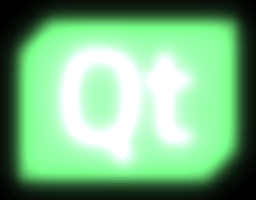
|
import QtQuick
import QtQuick.Effects
...
MultiEffect {
source: sourceItem
anchors.fill: sourceItem
brightness: 0.4
saturation: 0.2
blurEnabled: true
blurMax: 64
blur: 1.0
}
|
Below is an example of how to use the mask, colorization and brightness effects together to fade away an element. This kind of hiding/showing of elements can be, for example, bind to a slider value or animations like
NumberAnimation
. Note how the
visible
property is false when the item is totally faded away, to avoid unnecessary rendering of the effect.
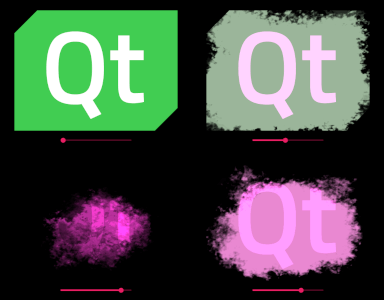
|
import QtQuick
import QtQuick.Effects
import QtQuick.Controls.Material
...
MultiEffect {
property real effectAmount: effectSlider.value
source: sourceItem
anchors.fill: sourceItem
brightness: effectAmount
colorizationColor: "#ff20d0"
colorization: effectAmount
maskEnabled: true
maskSource: Image {
source: "mask.png"
}
maskSpreadAtMin: 0.2
maskThresholdMin: effectAmount
visible: effectAmount < 1.0
}
Slider {
id: effectSlider
anchors.bottom: parent.bottom
anchors.horizontalCenter: parent.horizontalCenter
}
|
There are a few things to consider for optimal performance:
visible
property to be false to avoid rendering the effects in the background.
|
autoPaddingEnabled : bool |
When blur or shadow effects are enabled and this is set to true (default), the item size is padded automatically based on blurMax and blurMultiplier 。注意, paddingRect is always added to the size.
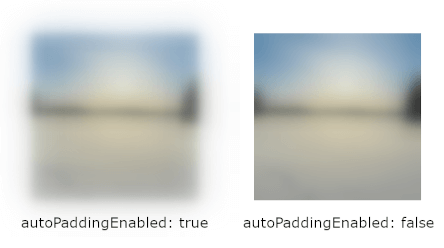
性能注意: Item size should be as small as possible for optimal performance.
性能注意: Causes a resize of the item; do not change this property during animation.
另请参阅 paddingRect .
|
blur : real |
This property defines how much blur (radius) is applied to the source.
The value ranges from 0.0 (no blur) to 1.0 (full blur). By default, the property is set to
0.0
(no change). The amount of full blur is affected by
blurMax
and
blurMultiplier
.
性能注意: If you don't need to go close to 1.0 at any point of blur animations, consider reducing blurMax or blurMultiplier for optimal performance.
|
blurEnabled : bool |
启用模糊效果。
性能注意: Causes shader change; do not change this property during animation.
|
blurMax : int |
This property defines the maximum pixel radius that blur with value 1.0 will reach.
Meaningful range of this value is from 2 (subtle blur) to 64 (high blur). By default, the property is set to
32
. For the most optimal performance, select as small value as you need.
注意: This affects to both blur and shadow effects.
性能注意: Causes shader change; do not change this property during animation.
性能注意: Causes a resize of the item; do not change this property during animation.
|
blurMultiplier : real |
This property defines a multiplier for extending the blur radius.
The value ranges from 0.0 (not multiplied) to inf. By default, the property is set to
0.0
. Incresing the multiplier extends the blur radius, but decreases the blur quality. This is more performant option for a bigger blur radius than
blurMax
as it doesn't increase the amount of texture lookups.
注意: This affects to both blur and shadow effects.
性能注意: Causes a resize of the item; do not change this property during animation.
|
brightness : real |
This property defines how much the source brightness is increased or decreased.
The value ranges from -1.0 to 1.0. By default, the property is set to
0.0
(没有变化)。
|
colorization : real |
This property defines how much the source is colorized with the colorizationColor .
The value ranges from 0.0 (not colorized) to 1.0 (fully colorized). By default, the property is set to
0.0
(没有变化)。
|
colorizationColor : color |
This property defines the RGBA color value which is used to colorize the source.
默认情况下,特性被设为
Qt.rgba(1.0, 0.0, 0.0, 1.0)
(红色)。
另请参阅 colorization .
|
contrast : real |
This property defines how much the source contrast is increased or decreased.
The value ranges from -1.0 to 1.0. By default, the property is set to
0.0
(没有变化)。
|
fragmentShader
:
string
|
Read-only access to filename of the currently used fragment shader.
|
hasProxySource
:
bool
|
返回 true 当
MultiEffect
internally creates
ShaderEffectSource
为
source
item and false when
source
item is used as-is. For example when source is
Image
element or
Item
with
layer.enabled
设为
true
, this additional proxy source is not needed.
|
itemRect
:
rect
|
Read-only access to effect item rectangle. This can be used e.g. to see the area item covers.
另请参阅 paddingRect and autoPaddingEnabled .
|
maskEnabled : bool |
Enables the mask effect.
性能注意: Causes shader change; do not change this property during animation.
|
maskInverted : bool |
This property switches the mask to the opposite side; instead of masking away the content outside maskThresholdMin and maskThresholdMax , content between them will get masked away.
默认情况下,特性被设为
false
.
|
maskSource : Item |
Source item for the mask effect. Should point to
ShaderEffectSource
, item with
layer.enabled
设为
true
, or to an item that can be directly used as a texture source (e.g.
Image
). The alpha channel of the source item is used for masking.
|
maskSpreadAtMax : real |
This property defines the smoothness of the mask edges near the maskThresholdMax . Using higher spread values softens the transition from the transparent mask pixels towards opaque mask pixels by adding interpolated values between them.
The value ranges from 0.0 (sharp mask edge) to 1.0 (smooth mask edge). By default, the property is set to
0.0
.
|
maskSpreadAtMin : real |
This property defines the smoothness of the mask edges near the maskThresholdMin . Setting higher spread values softens the transition from the transparent mask pixels towards opaque mask pixels by adding interpolated values between them.
The value ranges from 0.0 (sharp mask edge) to 1.0 (smooth mask edge). By default, the property is set to
0.0
.
|
maskThresholdMax : real |
This property defines an upper threshold value for the mask pixels. The mask pixels that have an alpha value below this property are used to completely mask away the corresponding pixels from the source item. The mask pixels that have a higher alpha value are used to alphablend the source item to the display.
The value ranges from 0.0 (alpha value 0) to 1.0 (alpha value 255). By default, the property is set to
1.0
.
|
maskThresholdMin : real |
This property defines a lower threshold value for the mask pixels. The mask pixels that have an alpha value below this property are used to completely mask away the corresponding pixels from the source item. The mask pixels that have a higher alpha value are used to alphablend the source item to the display.
The value ranges from 0.0 (alpha value 0) to 1.0 (alpha value 255). By default, the property is set to
0.0
.
|
paddingRect : rect |
Set this to increase item size manually so that blur and/or shadows will fit. If autoPaddingEnabled is true and paddingRect is not set, the item is padded to fit maximally blurred item based on blurMax and blurMultiplier . When enabling the shadow, you typically need to take shadowHorizontalOffset and shadowVerticalOffset into account and adjust this paddingRect accordingly.
Below is an example of adjusting paddingRect with autoPaddingEnabled set to false so that the shadow fits inside the MultiEffect 项。
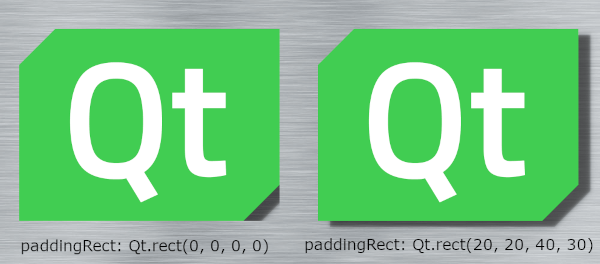
性能注意: Item size should be as small as possible for optimal performance.
性能注意: Causes a resize of the item; do not change this property during animation.
另请参阅 autoPaddingEnabled .
|
saturation : real |
This property defines how much the source saturation is increased or decreased.
The value ranges from -1.0 (totally desaturated) to inf. By default, the property is set to
0.0
(没有变化)。
|
shadowBlur : real |
This property defines how much blur (radius) is applied to the shadow.
The value ranges from 0.0 (no blur) to 1.0 (full blur). By default, the property is set to
1.0
. The amount of full blur is affected by
blurMax
and
blurMultiplier
.
性能注意: The most optimal way to reduce shadow blurring is to make blurMax smaller (if it isn't needed for item blur). Just remember to not adjust blurMax during animations.
|
shadowColor : color |
This property defines the RGBA color value which is used for the shadow. It is useful for example when a shadow is used for simulating a glow effect.
默认情况下,特性被设为
Qt.rgba(0.0, 0.0, 0.0, 1.0)
(黑色)。
|
shadowEnabled : bool |
启用阴影效果。
性能注意: Causes shader change; do not change this property during animation.
|
shadowHorizontalOffset : real |
This property defines the horizontal offset of the shadow from the item center.
The value ranges from -inf to inf. By default, the property is set to
0.0
.
注意: When moving shadow position away from center and adding shadowBlur , you possibly also need to increase the paddingRect accordingly if you want the shadow to not be clipped.
|
shadowOpacity : real |
This property defines the opacity of the drop shadow. This value is multiplied with the
shadowColor
alpha value.
The value ranges from 0.0 (fully transparent) to 1.0 (fully opaque). By default, the property is set to
1.0
.
|
shadowScale : real |
This property defines the scale of the shadow. Scaling is applied from the center of the item.
The value ranges from 0 to inf. By default, the property is set to
1.0
.
注意: When increasing the shadowScale, you possibly also need to increase the paddingRect accordingly to avoid the shadow from being clipped.
|
shadowVerticalOffset : real |
This property defines the vertical offset of the shadow from the item center.
The value ranges from -inf to inf. By default, the property is set to
0.0
.
注意: When moving shadow position away from center and adding shadowBlur , you possibly also need to increase the paddingRect accordingly if you want the shadow to not be clipped.
|
source : Item |
This property holds the item to be used as a source for the effect. If needed, MultiEffect will internally generate a ShaderEffectSource as the texture source.
注意: It is not supported to let the effect include itself, for instance by setting source to the effect's parent.
注意: If the source item has layer.enabled set to true, it will be used directly. This is good for the performance and often desired, when the source is hidden. But if the source remains visible and the effect adds padding ( autoPaddingEnabled , paddingRect ), that padding can affect the appearance of the source item.
另请参阅 hasProxySource .
|
vertexShader
:
string
|
Read-only access to filename of the currently used vertex shader.
|
shaderChanged () |
This signal is emitted when the used shader changes.
注意:
相应处理程序是
onShaderChanged
.
另请参阅 fragmentShader and vertexShader .