A native menu. 更多...
| import 语句: | import Qt.labs.platform |
| 继承: |
(since Qt.labs.platform 1.1 (Qt 5.12))
(since Qt.labs.platform 1.1 (Qt 5.12))
(since Qt.labs.platform 1.1 (Qt 5.12))
(since Qt.labs.platform 1.1 (Qt 5.12))
The Menu type provides a QML API for native platform menu popups.
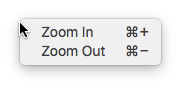
Menu can be used in a MenuBar , or as a stand-alone context menu. The following example shows how to open a context menu on right mouse click:
MouseArea {
anchors.fill: parent
acceptedButtons: Qt.RightButton
onClicked: zoomMenu.open()
}
Menu {
id: zoomMenu
MenuItem {
text: qsTr("Zoom In")
shortcut: StandardKey.ZoomIn
onTriggered: zoomIn()
}
MenuItem {
text: qsTr("Zoom Out")
shortcut: StandardKey.ZoomOut
onTriggered: zoomOut()
}
}
To create submenus, declare a Menu as a child of another Menu:
Menu { title: qsTr("Edit") Menu { title: qsTr("Advanced") MenuItem { text: qsTr("Auto-indent Selection") onTriggered: autoIndentSelection() } MenuItem { text: qsTr("Rewrap Paragraph") onTriggered: rewrapParagraph() } } }
You can dynamically generate menu items with Instantiator . The following code shows how you can implement a "Recent Files" submenu, where the items come from a list of files stored in settings:
Menu { title: qsTr("File") Menu { id: recentFilesMenu title: qsTr("Recent Files") enabled: recentFilesInstantiator.count > 0 Instantiator { id: recentFilesInstantiator model: settings.recentFiles delegate: MenuItem { text: settings.displayableFilePath(modelData) onTriggered: loadFile(modelData) } onObjectAdded: (index, object) => recentFilesMenu.insertItem(index, object) onObjectRemoved: (index, object) => recentFilesMenu.removeItem(object) } MenuSeparator {} MenuItem { text: qsTr("Clear Recent Files") onTriggered: settings.clearRecentFiles() } } }
A native platform menu is currently available on the following platforms:
The Qt Labs Platform module uses Qt Widgets as a fallback on platforms that do not have a native implementation available. Therefore, applications that use types from the Qt Labs Platform module should link to QtWidgets and use QApplication 而不是 QGuiApplication .
To link against the QtWidgets library, add the following to your qmake project file:
QT += widgets
Create an instance of
QApplication
in
main()
:
#include <QApplication> #include <QQmlApplicationEngine> int main(int argc, char *argv[]) { QApplication app(argc, argv); QQmlApplicationEngine engine; engine.load(QUrl(QStringLiteral("qrc:/main.qml"))); return app.exec(); }
注意: Types in Qt.labs modules are not guaranteed to remain compatible in future versions.
另请参阅 MenuItem , MenuSeparator ,和 MenuBar .
This default property holds the list of all objects declared as children of the menu. The data property includes objects that are not MenuItem 实例,譬如 Timer and QtObject .
另请参阅 items .
|
enabled : bool |
This property holds whether the menu is enabled. The default value is
true
.
|
font : font |
This property holds the menu's font.
另请参阅 title .
|
icon group |
|---|
|
icon.mask
:
bool
|
|
icon.name
:
string
|
|
icon.source
:
url
|
This property holds the menu item's icon.
This QML property was introduced in Qt.labs.platform 1.1 (Qt 5.12).
This property holds the list of items in the menu.
|
menuBar
:
MenuBar
|
This property holds the menubar that the menu belongs to, or
null
if the menu is not in a menubar.
|
menuItem
:
MenuItem
|
This property holds the item that presents the menu (in a parent menu).
|
minimumWidth : int |
This property holds the minimum width of the menu. The default value is
-1
(no minimum width).
|
parentMenu
:
Menu
|
This property holds the parent menu that the menu belongs to, or
null
if the menu is not a sub-menu.
|
systemTrayIcon
:
SystemTrayIcon
|
This property holds the system tray icon that the menu belongs to, or
null
if the menu is not in a system tray icon.
|
title : string |
This property holds the menu's title.
|
type : enumeration |
This property holds the type of the menu.
Available values:
| 常量 | 描述 |
|---|---|
Menu.DefaultMenu
|
A normal menu (default). |
Menu.EditMenu
|
An edit menu with pre-populated cut, copy and paste items. |
|
visible : bool |
This property holds whether the menu is visible. The default value is
true
.
|
aboutToHide () |
This signal is emitted when the menu is about to be hidden from the user.
注意:
相应处理程序是
onAboutToHide
.
|
aboutToShow () |
This signal is emitted when the menu is about to be shown to the user.
注意:
相应处理程序是
onAboutToShow
.
|
void addItem ( MenuItem item ) |
添加 item to the end of the menu.
|
void addMenu ( Menu submenu ) |
添加 submenu to the end of the menu.
|
void clear () |
Removes all items from the menu.
|
void close () |
Closes the menu.
Inserts an item at the specified index in the menu.
插入 submenu at the specified index in the menu.
|
void open ( MenuItem item ) |
Opens the menu at the current mouse position, optionally aligned to a menu item .
Opens the menu at the specified target item, optionally aligned to a menu item .
|
void removeItem ( MenuItem item ) |
Removes an item from the menu.
|
void removeMenu ( Menu submenu ) |
Removes a submenu from the menu.