冻结并丢弃后台标签以减少 CPU 和内存和使用量。
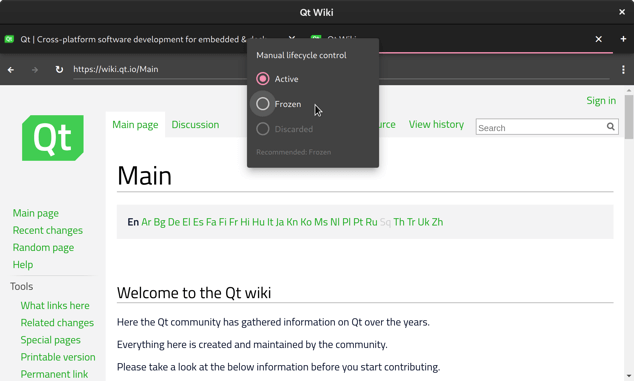
WebEngine Lifecycle Example demonstrates how the lifecycleState and recommendedState properties of the WebEngineView can be used to reduce the CPU and memory usage of background tabs in a tabbed browser.
For an overview of the lifecycle feature, see 页面生命周期 API .
要运行范例从 Qt Creator ,打开 欢迎 模式,然后选择范例从 范例 。更多信息,拜访 构建和运行范例 .
The example uses
Qt Quick Controls 2
to implement a traditional tabbed browser in the
材质风格
(dark variant). The main application window (
WebBrowser.qml
) is divided into a header bar at the top and a main viewing area filling the rest of the window. The header contains the tab bar (
WebTabBar.qml
) with one button per tab (
WebTabButton.qml
). The main area consists of a stack of tabs (
WebTabStack.qml
and
WebTab.qml
). Each tab in turn has a tool bar at the top and a
WebEngineView
for displaying web pages. Finally, the main window also has a
Drawer
for changing settings. The drawer can be opened by clicking the "⋮" button on the tool bar.
The example implements two ways of changing the lifecycle state: manual and automatic. The manual way uses the lifecycleState property directly to change the web view lifecycle state, while the automatic way is timer-based and also takes into account the recommendedState .
The tab titles in the tab bar are color coded with frozen tabs shown in blue and discarded in red.
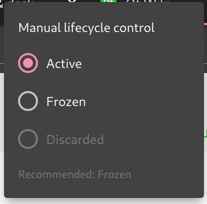
Manual control is provided by context menus on the tab bar buttons (
WebTabButton.qml
). The menu has three radio buttons, one for each lifecycle state, with the current state checked. Some buttons may be disabled, either because they represent illegal state transitions (for example, a
Discarded
view cannot directly transition to the
Frozen
state), or because other preconditions are not fulfilled (for example, a visible view can only be in the
Active
state).
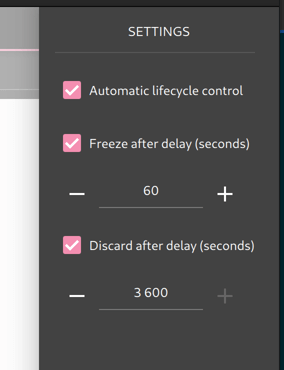
Automatic control is implemented with a
Timer
在
WebTab
component (
WebTab.qml
). The timer is started whenever the
lifecycleState
of the web view does not match it's
recommendedState
. Once the timer fires, the view's lifecycle state is set to the recommended state.
The time delay is used to avoid changing the lifecycle state too quickly when the user is switching between tabs. The freezing and discarding delays can be changed in the settings drawer accessed through the "⋮" button on the tool bar.
This is a rather simple algorithm for automatic lifecycle control, however more sophisticated algorithms could also be conceived and implemented on the basis of the lifecycleState property. For example, the Chromium browser experimentally uses a pretrained deep neural network to predict the next tab activation time by the user, essentially ranking tabs based on how interesting they are to the user. Implementing such an algorithm is left as an exercise to the reader for now.