This example shows Qt's ability to combine the animation framework and the state machine framework to create a game.
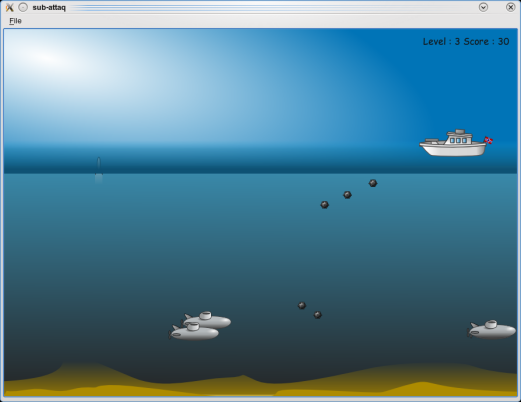
The purpose of the game is to destroy all submarines to win the current level. The boat can be controlled using left and right keys. To fire a bomb you can press the up and down keys.
main()
函数
int main(int argc, char *argv[]) { QApplication app(argc, argv); Q_INIT_RESOURCE(subattaq); MainWindow w; w.show(); return app.exec(); }
The MainWindow instance is created and shown.
MainWindow
类
QMenu *file = menuBar()->addMenu(tr("&File"));
QAction *newAction = file->addAction(tr("New Game"));
newAction->setShortcut(QKeySequence(Qt::CTRL | Qt::Key_N));
QAction *quitAction = file->addAction(tr("Quit"));
quitAction->setShortcut(QKeySequence(Qt::CTRL | Qt::Key_Q));
if (QApplication::arguments().contains("-fullscreen")) {
scene = new GraphicsScene(0, 0, 750, 400, GraphicsScene::Small, this);
setWindowState(Qt::WindowFullScreen);
} else {
scene = new GraphicsScene(0, 0, 880, 630, GraphicsScene::Big, this);
layout()->setSizeConstraint(QLayout::SetFixedSize);
}
view = new QGraphicsView(scene, this);
view->setAlignment(Qt::AlignLeft | Qt::AlignTop);
scene->setupScene(newAction, quitAction);
setCentralWidget(view);
MainWindow extends QMainWindow and contains the GraphicsScene instance. It creates and sets up the menu bar as well.
GraphicsScene
类
There are several state machines in the application. The
GraphicsScene
state machine handles states related to events outside the actual game scene like the letter animation in the beginning.
GraphicsScene
Constructor
PixmapItem *backgroundItem = new PixmapItem(QStringLiteral("background"), mode);
backgroundItem->setZValue(1);
backgroundItem->setPos(0,0);
addItem(backgroundItem);
PixmapItem *surfaceItem = new PixmapItem(QStringLiteral("surface"), mode);
surfaceItem->setZValue(3);
surfaceItem->setPos(0, sealLevel() - surfaceItem->boundingRect().height() / 2);
addItem(surfaceItem);
//The item that displays score and level
progressItem = new ProgressItem(backgroundItem);
textInformationItem = new TextInformationItem(backgroundItem);
textInformationItem->setMessage(QString("Select new game from the menu or press Ctrl+N to start!<br/>Press left or right to move the ship and up to drop bombs."), false);
textInformationItem->setPos(backgroundItem->boundingRect().center().x() - textInformationItem->boundingRect().size().width() / 2,
backgroundItem->boundingRect().height() * 3 / 4);
//We create the boat
addItem(boat);
boat->setPos(this->width()/2, sealLevel() - boat->size().height());
boat->hide();
GraphicsScene
class contains the background images and the score and level information texts.
QStateMachine *machine = new QStateMachine(this);
//This state is when the player is playing
PlayState *gameState = new PlayState(this, machine);
//Final state
QFinalState *finalState = new QFinalState(machine);
//Animation when the player enters the game
QAnimationState *lettersMovingState = new QAnimationState(machine);
lettersMovingState->setAnimation(lettersGroupMoving);
//Animation when the welcome screen disappears
QAnimationState *lettersFadingState = new QAnimationState(machine);
lettersFadingState->setAnimation(lettersGroupFading);
//if it is a new game then we fade out the welcome screen and start playing
lettersMovingState->addTransition(newAction, &QAction::triggered, lettersFadingState);
lettersFadingState->addTransition(lettersFadingState, &QAnimationState::animationFinished, gameState);
//New Game is triggered then player starts playing
gameState->addTransition(newAction, &QAction::triggered, gameState);
//Wanna quit, then connect to CTRL+Q
gameState->addTransition(quitAction, &QAction::triggered, finalState);
lettersMovingState->addTransition(quitAction, &QAction::triggered, finalState);
//Welcome screen is the initial state
machine->setInitialState(lettersMovingState);
machine->start();
//We reach the final state, then we quit
connect(machine, &QStateMachine::finished, qApp, &QApplication::quit);
The four state machine states are created with sequential transitions from one to the next. The
gameState
also has a transition that is triggered by
newAction
, the new game menu item, or its shortcut key at any point in the application. The
gameState
state is an instance of the
PlayState
类。
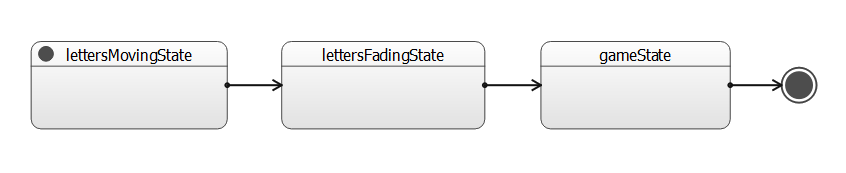
PlayState
类
PlayState
类是
QState
derived class that handles the state when the game is in progress.
machine = new QStateMachine;
//This state is active when the player is playing
LevelState *levelState = new LevelState(scene, this, machine);
//This state is active when the player is actually playing but the game is not paused
QState *playingState = new QState(levelState);
levelState->setInitialState(playingState);
//This state is active when the game is paused
PauseState *pauseState = new PauseState(scene, levelState);
//We have one view, it receives the key press events
QKeyEventTransition *pressPplay = new QKeyEventTransition(scene->views().at(0), QEvent::KeyPress, Qt::Key_P);
pressPplay->setTargetState(pauseState);
QKeyEventTransition *pressPpause = new QKeyEventTransition(scene->views().at(0), QEvent::KeyPress, Qt::Key_P);
pressPpause->setTargetState(playingState);
//Pause "P" is triggered, when the player pauses the game
playingState->addTransition(pressPplay);
//To get back to playing when the game has been paused
pauseState->addTransition(pressPpause);
//This state is active when player has lost
LostState *lostState = new LostState(scene, this, machine);
//This state is active when player has won
WinState *winState = new WinState(scene, this, machine);
//If boat has been destroyed then the game is finished
levelState->addTransition(scene->boat, &Boat::boatExecutionFinished,lostState);
//This transition checks if we have won or not
WinTransition *winTransition = new WinTransition(scene, this, winState);
//If boat has been destroyed then the game is finished
levelState->addTransition(winTransition);
//This state is for an animation when the score changes
UpdateScoreState *scoreState = new UpdateScoreState(levelState);
//This transition updates the score when a submarine is destroyed
UpdateScoreTransition *scoreTransition = new UpdateScoreTransition(scene, this, levelState);
scoreTransition->setTargetState(scoreState);
//If the boat has been destroyed then the game is finished
playingState->addTransition(scoreTransition);
//We go back to play state
scoreState->addTransition(playingState);
//We start playing!!!
machine->setInitialState(levelState);
//Final state
QFinalState *finalState = new QFinalState(machine);
//This transition is triggered when the player presses space after completing a level
CustomSpaceTransition *spaceTransition = new CustomSpaceTransition(scene->views().at(0), this, QEvent::KeyPress, Qt::Key_Space);
spaceTransition->setTargetState(levelState);
winState->addTransition(spaceTransition);
//We lost so we should reach the final state
lostState->addTransition(lostState, &QState::finished, finalState);
scene->textInformationItem->hide();
machine->start();
PlayState
state machine handles higher level game logic like pausing the game and updating the score.
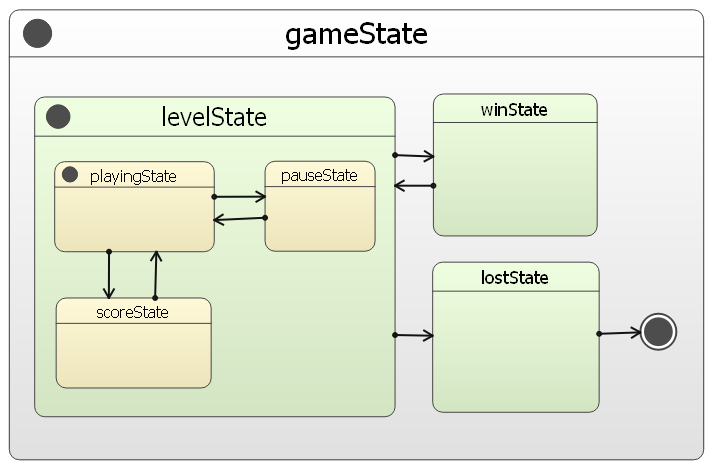
playingState
state is a
QState
instance that is active while the user is actively playing the game. The
pauseState
is set up with transitions to and from
playingState
, which are triggered by pressing the p key. The
lostState
is created with a transition to it, which is triggered when the boat is destroyed. The
winState
is also created here with a transition to and from the
levelState
.
LevelState
类
void LevelState::initializeLevel() { //we re-init the boat scene->boat->setPos(scene->width()/2, scene->sealLevel() - scene->boat->size().height()); scene->boat->setCurrentSpeed(0); scene->boat->setCurrentDirection(Boat::None); scene->boat->setBombsLaunched(0); scene->boat->show(); scene->setFocusItem(scene->boat, Qt::OtherFocusReason); scene->boat->run(); scene->progressItem->setScore(game->score); scene->progressItem->setLevel(game->currentLevel + 1); const GraphicsScene::LevelDescription currentLevelDescription = scene->levelsData.value(game->currentLevel); for (const QPair<int,int> &subContent : currentLevelDescription.submarines) { GraphicsScene::SubmarineDescription submarineDesc = scene->submarinesData.at(subContent.first); for (int j = 0; j < subContent.second; ++j ) { SubMarine *sub = new SubMarine(submarineDesc.type, submarineDesc.name, submarineDesc.points); scene->addItem(sub); int random = QRandomGenerator::global()->bounded(15) + 1; qreal x = random == 13 || random == 5 ? 0 : scene->width() - sub->size().width(); qreal y = scene->height() -(QRandomGenerator::global()->bounded(150) + 1) - sub->size().height(); sub->setPos(x,y); sub->setCurrentDirection(x == 0 ? SubMarine::Right : SubMarine::Left); sub->setCurrentSpeed(QRandomGenerator::global()->bounded(3) + 1); } } }
The components of the scene are initialized based on what level the player has reached.