范例展示如何创建简单样条线图表。
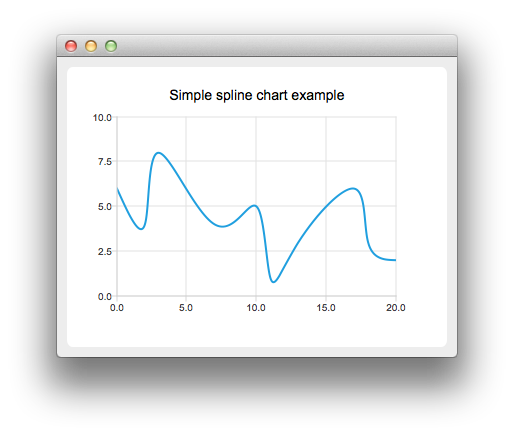
要运行范例从 Qt Creator ,打开 欢迎 模式,然后选择范例从 范例 。更多信息,拜访 构建和运行范例 .
要创建样条线图表,需要将数据放入 QSplineSeries . QSplineSeries automatically calculates spline segment control points that are needed to properly draw the spline.
QSplineSeries *series = new QSplineSeries(); series->setName("spline");
Now let's add some data points to the series.
series->append(0, 6); series->append(2, 4); series->append(3, 8); series->append(7, 4); series->append(10, 5); *series << QPointF(11, 1) << QPointF(13, 3) << QPointF(17, 6) << QPointF(18, 3) << QPointF(20, 2);
The data series has been populated. To display it on a chart we create a QChart object and add the data series to it. We also set the title and the values range on the y-axis, so that our chart's visibility is better.
QChart *chart = new QChart(); chart->legend()->hide(); chart->addSeries(series); chart->setTitle("Simple spline chart example"); chart->createDefaultAxes(); chart->axes(Qt::Vertical).first()->setRange(0, 10);
Then we create a QChartView 对象采用 QChart as a parameter. This way we don't need to create a QGraphicsView scene ourselves. We also set the Antialiasing on to have the rendered lines look nicer.
QChartView *chartView = new QChartView(chart); chartView->setRenderHint(QPainter::Antialiasing);
Finally, we set the QChartView as the windows's central widget.
QMainWindow window; window.setCentralWidget(chartView); window.resize(400, 300); window.show();