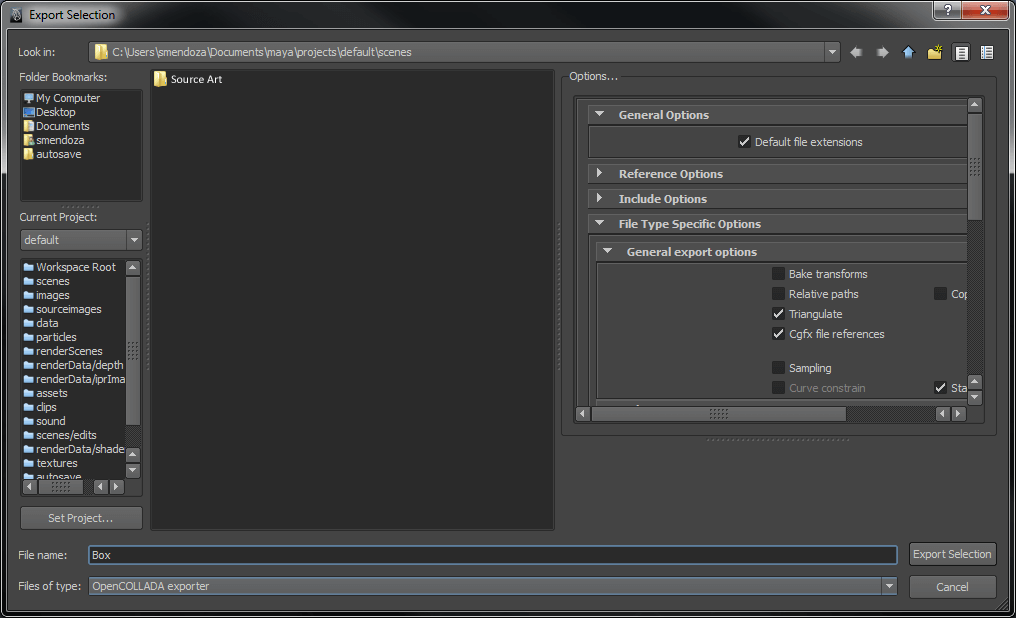In order for the OpenCOLLADA exporter to be active, some options must be enabled or disabled in the
Plug-in Manager
. To find it, go to
Window > Settings/Preferences > Plug-in Manager
.
The
fbxmaya.mll
plug-in must be unchecked. The
COLLADAMaya.mll
must be checked as both
Loaded
and
Auto Load
.
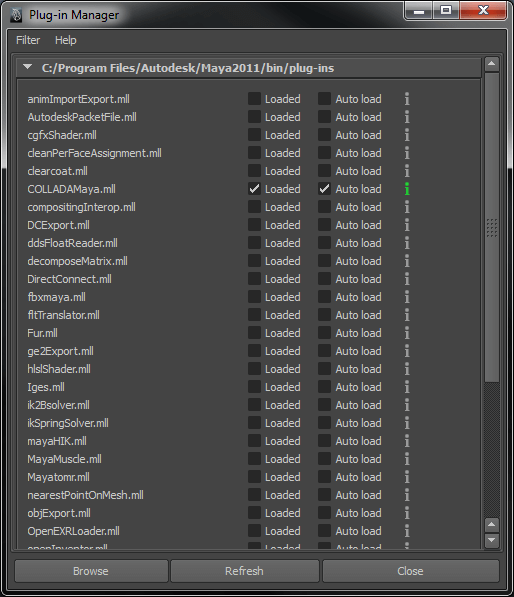
Next, select File > Export Selection and open the dialog box.
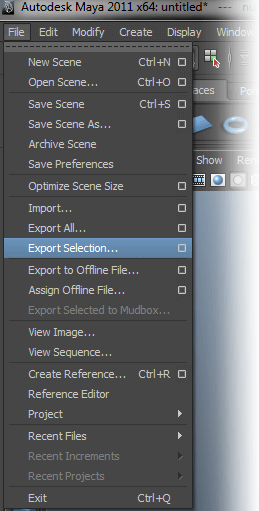
Under 一般选项 , be sure that OpenCOLLADA exporter is selected and set as the default file extension. Under General export options , check that the following options are active.
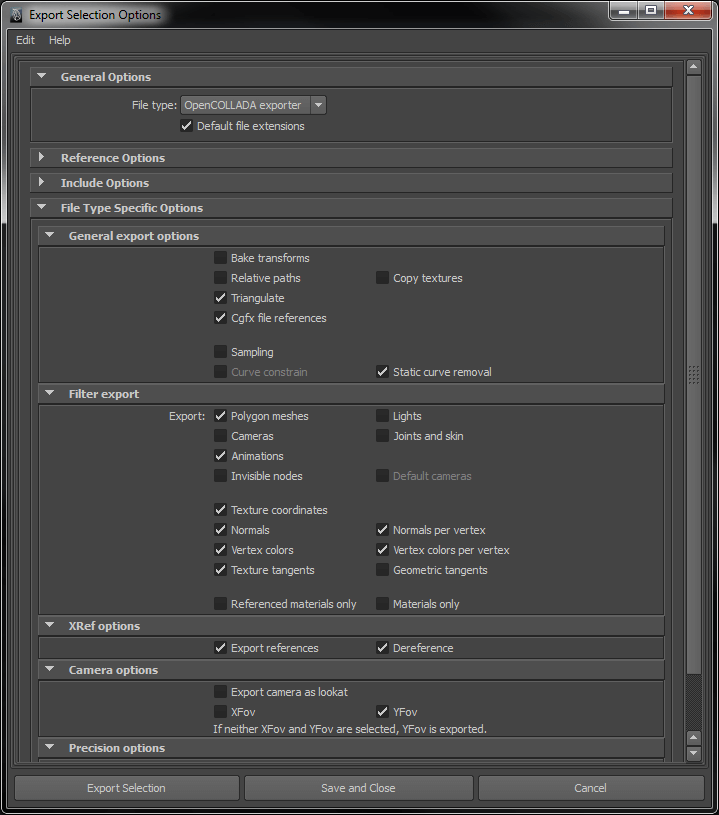
The triangulate option must be checked before exporting.
Finally, choose the location for the COLLADA file to be saved. It is a good practice to keep all source art, including COLLADA files, in a folder outside of your project folder.