演示如何打印网页使用 Qt WebEngine Widgets.
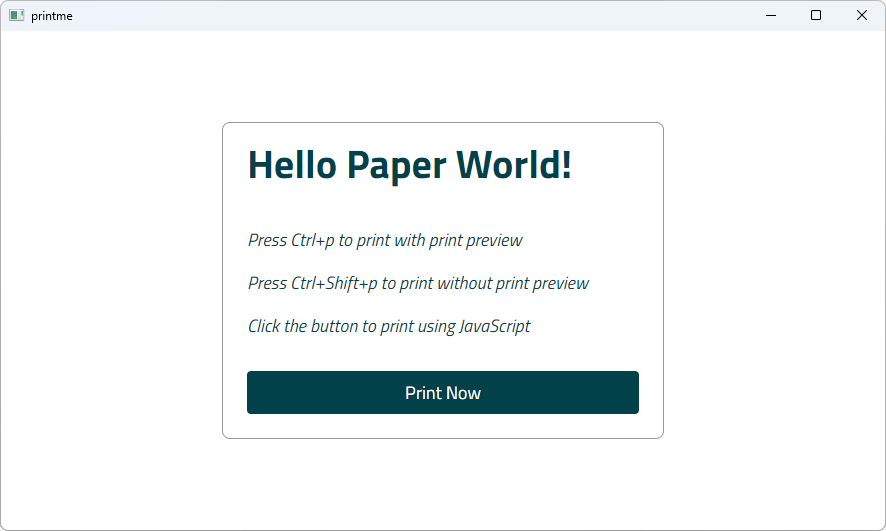
PrintMe 演示如何使用 QWebEnginePage and QPrintDialog classes to print a web page. Further, it shows how to implement print preview by using the QPrintPreviewDialog class. For completeness, it also illustrates how to trigger a printing request within JavaScript.
要运行范例从 Qt Creator ,打开 欢迎 模式,然后选择范例从 范例 。更多信息,拜访 构建和运行范例 .
In this example, we create an internal HTML page that is added as a resource collection file (.qrc). The page shows only a small HTML message box that explains how to trigger printing by using keyboard shortcuts or clicking a button. The button has the JavaScript
onclick
event attribute that calls the JavaScript
window.print()
函数。
<html lang="en">
<head>
<meta charset="utf-8">
<title>PrintMe</title>
<link rel="stylesheet" type="text/css" href="style.css">
<script>
function printNow() {
window.print();
}
</script>
</head>
<body>
<form class="form">
<div class="header">
<h1>Hello Paper World!</h1>
<h2>Press Ctrl+p to print with print preview</h2>
<h2>Press Ctrl+Shift+p to print without print preview</h2>
<h2>Click the button to print using JavaScript</h2>
<p class="button" onclick="printNow()">Print Now</p>
</div>
</form>
</body>
</html>
在
main
function, we first instantiate a
QWebEngineView
and set the URL to our internal HTML page. Next, we create a
PrintHandler
instance and pass the requested page. For convenience, we also create keyboard shortcuts that can be used to call a print dialog or print preview dialog.
QWebEngineView view;
view.setUrl(QUrl(QStringLiteral("qrc:/index.html")));
view.resize(1024, 750);
view.show();
PrintHandler handler;
handler.setView(&view);
auto printPreviewShortCut = new QShortcut(QKeySequence(Qt::CTRL | Qt::Key_P), &view);
auto printShortCut = new QShortcut(QKeySequence(Qt::CTRL | Qt::SHIFT | Qt::Key_P), &view);
QObject::connect(printPreviewShortCut, &QShortcut::activated, &handler, &PrintHandler::printPreview);
QObject::connect(printShortCut, &QShortcut::activated, &handler, &PrintHandler::print);
在
PrintHandler
class, we first implement
printPreview()
, where we instantiate
QPrintPreviewDialog
. We need the
QPrintPreviewDialog::paintRequested
handle to generate a set of preview pages.
void PrintHandler::printPreview() { if (!m_view) return; if (m_inPrintPreview) return; m_inPrintPreview = true; QPrintPreviewDialog preview(&m_printer, m_view); connect(&preview, &QPrintPreviewDialog::paintRequested, this, &PrintHandler::printDocument); preview.exec(); m_inPrintPreview = false; }
Now we can implement the
PrintHandler::printDocument()
slot, which is called in response to the
QPrintPreviewDialog::paintRequested
signal. To do actual painting on a printer, we call the
QWebEngineView::print
() function. Printing is an async operation in Chromium, but not in Qt, so we run a local event loop using
QEventLoop::exec
() to make sure printing is done before returning. User input is blocked, since clicking on a button while we're waiting for the print to finish can mess up the internal state and cause a crash.
void PrintHandler::printDocument(QPrinter *printer) { m_view->print(printer); // User input in the print preview dialog while we're waiting on a print task // can mess up the internal state and cause a crash. m_waitForResult.exec(QEventLoop::ExcludeUserInputEvents); }
To get notified about the result of printing job, we implement
PrintHandler::printFinished()
slot as handler of
QWebEngineView::printFinished
() signal. We check for
success
and report any errors that occurred. Finally, we call
QEventLoop::quit
() to exit out of the local event loop.
void PrintHandler::printFinished(bool success) { if (!success) { QPainter painter; if (painter.begin(&m_printer)) { QFont font = painter.font(); font.setPixelSize(20); painter.setFont(font); painter.drawText(QPointF(10,25), QStringLiteral("Could not generate print preview.")); painter.end(); } } m_waitForResult.quit(); }
The last function we implement,
PrintHandler::print()
, is trivial, because it simply opens
QPrintDialog
and calls the previously implemented
PrintHandler::printDocument()
.
void PrintHandler::print() { QPrintDialog dialog(&m_printer, m_view); if (dialog.exec() != QDialog::Accepted) return; printDocument(&m_printer); }