范例发送/接收 CAN Bus 帧。
范例发送/接收 CAN Bus 帧。传入帧根据其类型进行排序。提供调节 CAN Bus 连接参数的连接对话框。
Key Qt Serial Bus 类被用于此范例:
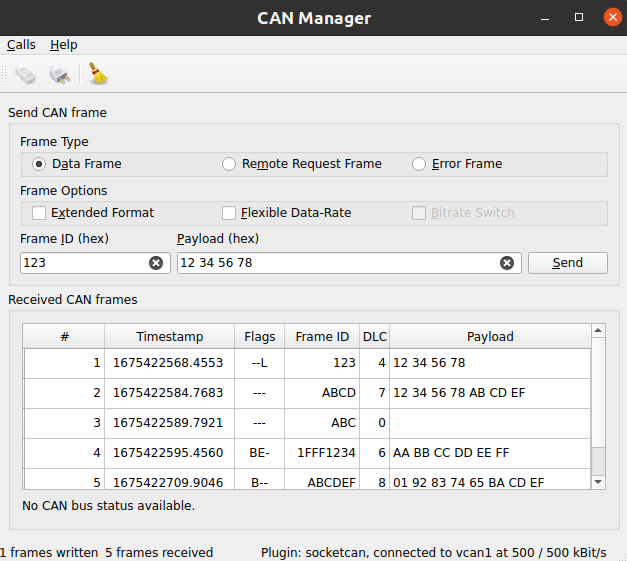
实例化的 QCanBusDevice 被要求履行任何 CAN 通信。
The
ConnectDialog
allows to specify all the required parameters. After that the device is created using the provided plugin and interface names:
QString errorString;
m_canDevice.reset(QCanBus::instance()->createDevice(p.pluginName, p.deviceInterfaceName,
&errorString));
connect(m_canDevice.get(), &QCanBusDevice::errorOccurred,
this, &MainWindow::processErrors);
connect(m_canDevice.get(), &QCanBusDevice::framesReceived,
this, &MainWindow::processReceivedFrames);
connect(m_canDevice.get(), &QCanBusDevice::framesWritten,
this, &MainWindow::processFramesWritten);
The established connections allow to process incoming frames, control the sent frames and handle errors.
当创建设备时,使用 QCanBusDevice::connectDevice () 以启动通信。
QCanBusDevice 发射 framesReceived () signal when new frames are available. The readFrame () method can be used to read a single QCanBusFrame while there are available frames . Once the frame is received, individual parameters such as frameId , timeStamp ,或 payload can be extracted from it:
while (m_canDevice->framesAvailable()) {
m_numberFramesReceived++;
const QCanBusFrame frame = m_canDevice->readFrame();
QString data;
if (frame.frameType() == QCanBusFrame::ErrorFrame)
data = m_canDevice->interpretErrorFrame(frame);
else
data = QString::fromLatin1(frame.payload().toHex(' ').toUpper());
const QString time = QString::fromLatin1("%1.%2 ")
.arg(frame.timeStamp().seconds(), 10, 10, ' '_L1)
.arg(frame.timeStamp().microSeconds() / 100, 4, 10, '0'_L1);
const QString flags = frameFlags(frame);
const QString id = QString::number(frame.frameId(), 16).toUpper();
const QString dlc = QString::number(frame.payload().size());
m_model->appendFrame(QStringList({QString::number(m_numberFramesReceived),
time, flags, id, dlc, data}));
}
To send custom data over the CAN bus, the user needs to provide at least a frameId 和 payload . Optionally other QCanBusFrame parameters can be configured:
const uint frameId = m_ui->frameIdEdit->text().toUInt(nullptr, 16);
QString data = m_ui->payloadEdit->text();
m_ui->payloadEdit->setText(formatHexData(data));
const QByteArray payload = QByteArray::fromHex(data.remove(u' ').toLatin1());
QCanBusFrame frame = QCanBusFrame(frameId, payload);
frame.setExtendedFrameFormat(m_ui->extendedFormatBox->isChecked());
frame.setFlexibleDataRateFormat(m_ui->flexibleDataRateBox->isChecked());
frame.setBitrateSwitch(m_ui->bitrateSwitchBox->isChecked());
if (m_ui->errorFrame->isChecked())
frame.setFrameType(QCanBusFrame::ErrorFrame);
else if (m_ui->remoteFrame->isChecked())
frame.setFrameType(QCanBusFrame::RemoteRequestFrame);
Once the frame is prepared, the QCanBusDevice::writeFrame () method can be used to send it:
m_canDevice->writeFrame(frame);
要运行范例从 Qt Creator ,打开 欢迎 模式,然后选择范例从 范例 。更多信息,拜访 构建和运行范例 .