As Qt Graphs for 3D is based on Qt Quick 3D, it is possible to integrate Qt Quick 3D scenes into the graphs.
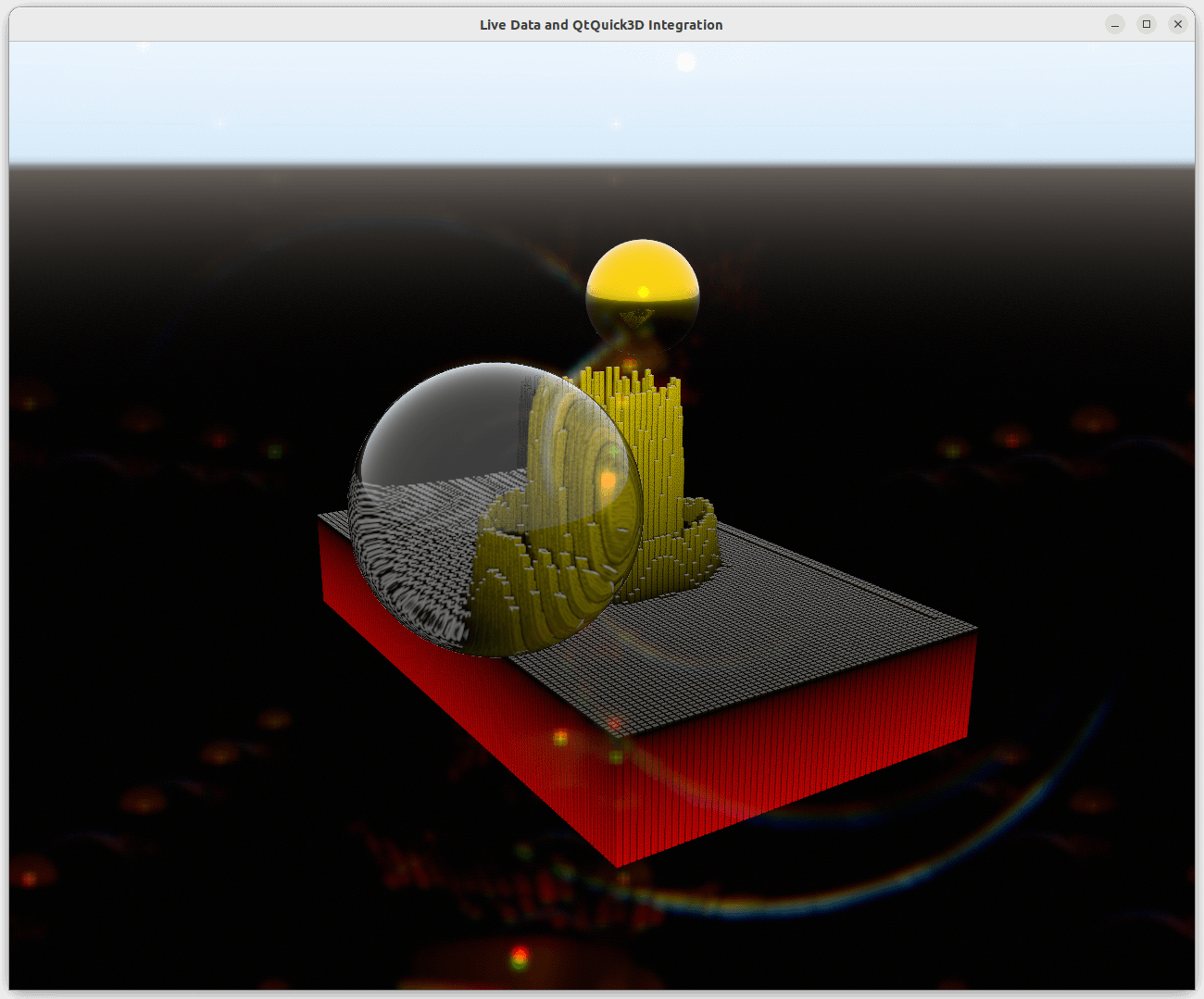
Adjusting a Qt Quick 3D scene environment in a graph requires defining either
SceneEnvironment
or
ExtendedSceneEnvironment
在
environment
property of the graph as follows:
environment: ExtendedSceneEnvironment {
aoEnabled: true
aoDither: true
ditheringEnabled: true
lightProbe: Texture {
textureData: ProceduralSkyTextureData {
groundBottomColor: "black"
skyTopColor: "white"
}
}
backgroundMode: SceneEnvironment.SkyBox
lensFlareEnabled: true
lensFlareGhostCount: 10
lensFlareApplyStarburstTexture: true
lensFlareBloomBias: 0.4
}
Overriding anti-aliasing mode or scene clear color do not work, which means that setting value for
SceneEnvironment.antialiasingMode
and
SceneEnvironment.clearColor
does nothing. However, if the
backgroundMode
不是
SceneEnvironment.Color
, background will be affected by the settings.
Integrating a Qt Quick 3D scene into a graph requires setting a
Node
到
importScene
property of the graph as follows:
importScene: Node {
Model {
scale: Qt.vector3d(0.01, 0.01, 0.01)
source: "#Sphere"
x: 2.5
z: 2
y: 1
castsReflections: false
receivesReflections: true
materials: [
PrincipledMaterial {
baseColor: "gold"
metalness: 1.0
roughness: 0.1
}
]
ReflectionProbe {
boxSize: Qt.vector3d(6, 3, 5)
boxOffset: Qt.vector3d(-1.5, -1, -1.5)
parallaxCorrection: true
quality: ReflectionProbe.High
}
}
Model {
scale: Qt.vector3d(0.01, 0.01, 0.01)
source: "#Sphere"
x: -2.5
z: -2
y: 1
castsReflections: false
receivesReflections: true
materials: [
PrincipledMaterial {
baseColor: "white"
metalness: 0.0
roughness: 0.0
transmissionFactor: 1.0
thicknessFactor: 50
}
]
}
}