Shows how composition modes work in QPainter .
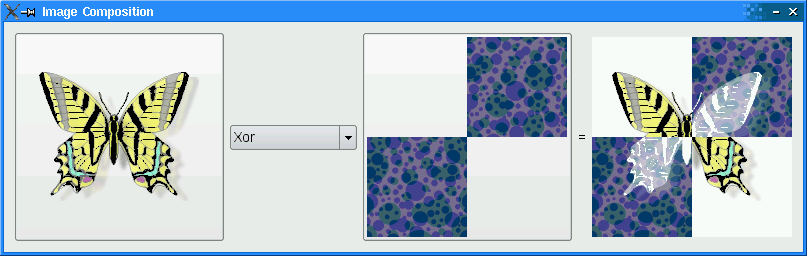
The Image Composition example requires two source images, butterfly.png and checker.png that are embedded within imagecomposition.qrc . The file contains the following code:
<!DOCTYPE RCC><RCC version="1.0">
<qresource>
<file>images/butterfly.png</file>
<file>images/checker.png</file>
</qresource>
</RCC>
有关资源文件的更多信息,见 Qt 资源系统 .
The
ImageComposer
类是子类化的
QWidget
that implements three private slots,
chooseSource()
,
chooseDestination()
,和
recalculateResult()
.
class ImageComposer : public QWidget { Q_OBJECT public: ImageComposer(); private slots: void chooseSource(); void chooseDestination(); void recalculateResult();
此外,
ImageComposer
consists of five private functions,
addOp()
,
chooseImage()
,
loadImage()
,
currentMode()
,和
imagePos()
, as well as private instances of
QToolButton
,
QComboBox
,
QLabel
,和
QImage
.
private: void addOp(QPainter::CompositionMode mode, const QString &name); void chooseImage(const QString &title, QImage *image, QToolButton *button); void loadImage(const QString &fileName, QImage *image, QToolButton *button); QPainter::CompositionMode currentMode() const; QPoint imagePos(const QImage &image) const; QToolButton *sourceButton; QToolButton *destinationButton; QComboBox *operatorComboBox; QLabel *equalLabel; QLabel *resultLabel; QImage sourceImage; QImage destinationImage; QImage resultImage; };
We declare a
QSize
对象,
resultSize
, as a static constant with width and height equal to 200.
static const QSize resultSize(200, 200);
Within the constructor, we instantiate a
QToolButton
对象,
sourceButton
and set its
iconSize
特性到
resultSize
。
operatorComboBox
is instantiated and then populated using the
addOp()
function. This function accepts a
QPainter::CompositionMode
,
mode
,和
QString
,
name
, representing the name of the composition mode.
ImageComposer::ImageComposer() { sourceButton = new QToolButton; sourceButton->setIconSize(resultSize); operatorComboBox = new QComboBox; addOp(QPainter::CompositionMode_SourceOver, tr("SourceOver")); addOp(QPainter::CompositionMode_DestinationOver, tr("DestinationOver")); addOp(QPainter::CompositionMode_Clear, tr("Clear")); addOp(QPainter::CompositionMode_Source, tr("Source")); addOp(QPainter::CompositionMode_Destination, tr("Destination")); addOp(QPainter::CompositionMode_SourceIn, tr("SourceIn")); addOp(QPainter::CompositionMode_DestinationIn, tr("DestinationIn")); addOp(QPainter::CompositionMode_SourceOut, tr("SourceOut")); addOp(QPainter::CompositionMode_DestinationOut, tr("DestinationOut")); addOp(QPainter::CompositionMode_SourceAtop, tr("SourceAtop")); addOp(QPainter::CompositionMode_DestinationAtop, tr("DestinationAtop")); addOp(QPainter::CompositionMode_Xor, tr("Xor")); addOp(QPainter::CompositionMode_Plus, tr("Plus")); addOp(QPainter::CompositionMode_Multiply, tr("Multiply")); addOp(QPainter::CompositionMode_Screen, tr("Screen")); addOp(QPainter::CompositionMode_Overlay, tr("Overlay")); addOp(QPainter::CompositionMode_Darken, tr("Darken")); addOp(QPainter::CompositionMode_Lighten, tr("Lighten")); addOp(QPainter::CompositionMode_ColorDodge, tr("ColorDodge")); addOp(QPainter::CompositionMode_ColorBurn, tr("ColorBurn")); addOp(QPainter::CompositionMode_HardLight, tr("HardLight")); addOp(QPainter::CompositionMode_SoftLight, tr("SoftLight")); addOp(QPainter::CompositionMode_Difference, tr("Difference")); addOp(QPainter::CompositionMode_Exclusion, tr("Exclusion"));
The
destinationButton
is instantiated and its
iconSize
property is set to
resultSize
as well. The
QLabel
s
equalLabel
and
resultLabel
are created and
resultLabel
's
minimumWidth
有设置。
destinationButton = new QToolButton;
destinationButton->setIconSize(resultSize);
equalLabel = new QLabel(tr("="));
resultLabel = new QLabel;
resultLabel->setMinimumWidth(resultSize.width());
We connect the following signals to their corresponding slots:
sourceButton
's
clicked
() signal is connected to
chooseSource()
,
operatorComboBox
's
activated
() signal is connected to
recalculateResult()
,和
destinationButton
's
clicked
() signal is connected to
chooseDestination()
.
connect(sourceButton, &QAbstractButton::clicked,
this, &ImageComposer::chooseSource);
connect(operatorComboBox, &QComboBox::activated,
this, &ImageComposer::recalculateResult);
connect(destinationButton, &QAbstractButton::clicked,
this, &ImageComposer::chooseDestination);
A
QGridLayout
,
mainLayout
, is used to place all the widgets. Note that
mainLayout
's
sizeConstraint
property is set to
QLayout::SetFixedSize
, which means that
ImageComposer
's size cannot be resized at all.
QGridLayout *mainLayout = new QGridLayout;
mainLayout->addWidget(sourceButton, 0, 0, 3, 1);
mainLayout->addWidget(operatorComboBox, 1, 1);
mainLayout->addWidget(destinationButton, 0, 2, 3, 1);
mainLayout->addWidget(equalLabel, 1, 3);
mainLayout->addWidget(resultLabel, 0, 4, 3, 1);
mainLayout->setSizeConstraint(QLayout::SetFixedSize);
setLayout(mainLayout);
创建
QImage
,
resultImage
, and we invoke
loadImage()
twice to load both the image files in our
imagecomposition.qrc
file. Then, we set the
windowTitle
property to "Image Composition".
resultImage = QImage(resultSize, QImage::Format_ARGB32_Premultiplied);
loadImage(":/images/butterfly.png", &sourceImage, sourceButton);
loadImage(":/images/checker.png", &destinationImage, destinationButton);
setWindowTitle(tr("Image Composition"));
}
The
chooseSource()
and
chooseDestination()
functions are convenience functions that invoke
chooseImage()
with specific parameters.
void ImageComposer::chooseSource() { chooseImage(tr("Choose Source Image"), &sourceImage, sourceButton); } void ImageComposer::chooseDestination() { chooseImage(tr("Choose Destination Image"), &destinationImage, destinationButton); }
The
chooseImage()
function loads an image of the user's choice, depending on the
title
,
image
,和
button
.
void ImageComposer::chooseImage(const QString &title, QImage *image, QToolButton *button) { QString fileName = QFileDialog::getOpenFileName(this, title); if (!fileName.isEmpty()) loadImage(fileName, image, button); }
The
recalculateResult()
function is used to calculate amd display the result of combining the two images together with the user's choice of composition mode.
void ImageComposer::recalculateResult() { QPainter::CompositionMode mode = currentMode(); QPainter painter(&resultImage); painter.setCompositionMode(QPainter::CompositionMode_Source); painter.fillRect(resultImage.rect(), Qt::transparent); painter.setCompositionMode(QPainter::CompositionMode_SourceOver); painter.drawImage(0, 0, destinationImage); painter.setCompositionMode(mode); painter.drawImage(0, 0, sourceImage); painter.setCompositionMode(QPainter::CompositionMode_DestinationOver); painter.fillRect(resultImage.rect(), Qt::white); painter.end(); resultLabel->setPixmap(QPixmap::fromImage(resultImage)); }
The
addOp()
function adds an item to the
operatorComboBox
使用
QComboBox
's
addItem
function. This function accepts a
QPainter::CompositionMode
,
mode
,和
QString
,
name
. The rectangle is filled with Qt::Transparent and both the
sourceImage
and
destinationImage
are painted, before displaying it on
resultLabel
.
void ImageComposer::addOp(QPainter::CompositionMode mode, const QString &name) { operatorComboBox->addItem(name, mode); }
The
loadImage()
function paints a transparent background using
fillRect
() and draws
image
in a centralized position using
drawImage
(). This
image
is then set as the
button
's icon.
void ImageComposer::loadImage(const QString &fileName, QImage *image, QToolButton *button) { image->load(fileName); // Scale the image to given size *image = image->scaled(resultSize, Qt::KeepAspectRatio); QImage fixedImage(resultSize, QImage::Format_ARGB32_Premultiplied); QPainter painter(&fixedImage); painter.setCompositionMode(QPainter::CompositionMode_Source); painter.fillRect(fixedImage.rect(), Qt::transparent); painter.setCompositionMode(QPainter::CompositionMode_SourceOver); painter.drawImage(imagePos(*image), *image); painter.end(); button->setIcon(QPixmap::fromImage(fixedImage)); *image = fixedImage; recalculateResult(); }
The
currentMode()
function returns the composition mode currently selected in
operatorComboBox
.
QPainter::CompositionMode ImageComposer::currentMode() const { return (QPainter::CompositionMode) operatorComboBox->itemData(operatorComboBox->currentIndex()).toInt(); }
使用
imagePos()
function to ensure that images loaded onto the
QToolButton
对象,
sourceButton
and
destinationButton
, are centralized.
QPoint ImageComposer::imagePos(const QImage &image) const { return QPoint((resultSize.width() - image.width()) / 2, (resultSize.height() - image.height()) / 2); }
main()
函数
The
main()
function instantiates
QApplication
and
ImageComposer
and invokes its
show
() 函数。
int main(int argc, char *argv[]) { Q_INIT_RESOURCE(imagecomposition); QApplication app(argc, argv); ImageComposer composer; composer.show(); return app.exec(); }