The SatelliteInfo example shows the available satellites using Sky View or RSSI View and the user's current position. The satellites currently contributing to the GPS fix are marked as pink.
This example demonstrates the usage of Qt Positioning QML API :
The example shows satellite information in two different tabs. The data is taken from the SatelliteSource::satellitesInView and SatelliteSource::satellitesInUse 特性。
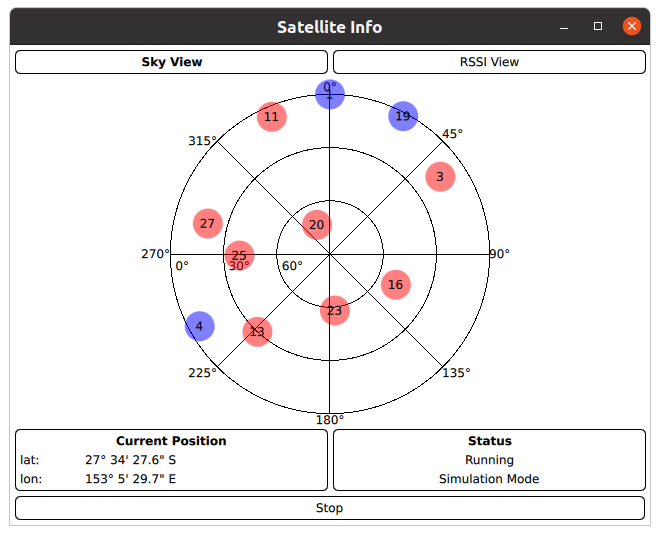
The
Sky View
tab shows the relative satellite positions using the
Azimuth
and
Elevation
attributes
.
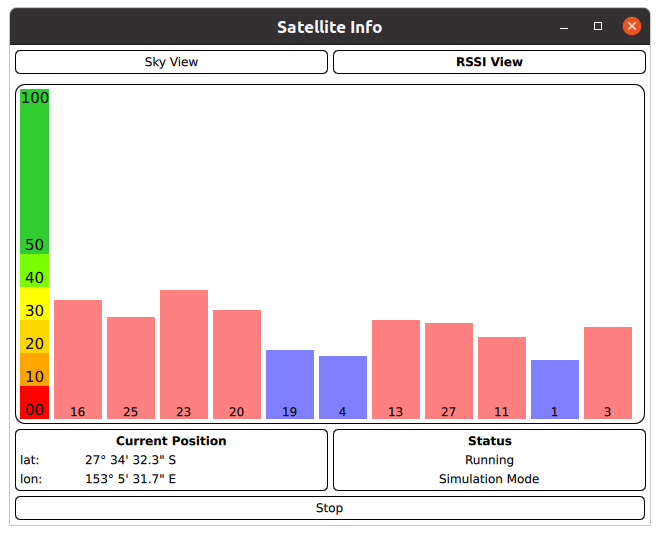
The RSSI View tab shows the signal strength of satellites in view using the signalStrength 特性。
In both cases, the displayed numbers are the individual satellite identifiers . The satellites that are currently used to calculate the GPS fix are marked pink.
The Current Position block below the satellite information uses PositionSource::position property to show the current latitude and longitude.
The 状态 block shows the current mode or the last error.
The application operates in three different modes:
| 应用程序模式 | 描述 |
|---|---|
| 运行 | The application continuously queries the system for satellite and position updates. When new data is available it will be displayed. |
| Stopped | The application stops updating the satellite and position information. |
| Single | The application makes a single satellite and position update request. |
The application automatically switches into a simulation mode if the platform does not provide satellite or position information. The simulation mode uses an NMEA plugin with pre-recorded NMEA data.
要运行范例从 Qt Creator ,打开 Welcome 模式,然后选择范例从 Examples 。更多信息,拜访 构建和运行范例 .
The current position is retrieved from the
PositionSource
QML object. The
onPositionChanged
handler is used to receive position updates. The string representations of latitude and longitude are extracted from the
coordinate
特性。
PositionSource { id: positionSource name: root.simulation ? "nmea" : "" onPositionChanged: { let posData = position.coordinate.toString().split(", ") positionAndStatus.latitudeString = posData[0] positionAndStatus.longitudeString = posData[1] } }
Similarly to the position, the current satellite information is retrieved from the
SatelliteSource
QML object. The
onSatellitesInViewChanged
and
onSatellitesInUseChanged
handlers are used to get the updated satellites in view and satellites in use respectively. The data is then combined into a single model, which is passed to both
Sky View
and
RSSI View
tabs.
SatelliteSource { id: satelliteSource name: root.simulation ? "nmea" : "" onSatellitesInViewChanged: root.updateModel() onSatellitesInUseChanged: { root.inUseIds.clear() for (var i = 0; i < satellitesInUse.length; ++i) root.inUseIds.add(satellitesInUse[i].satelliteIdentifier) root.updateModel() } }
For a CMake-based build, we need to add the following to the
CMakeLists.txt
:
qt_add_qml_module(satelliteinfo
URI SatelliteInformation
VERSION 1.0
QML_FILES
Button.qml
Main.qml
RssiView.qml
PositionAndStatus.qml
SkyView.qml
ViewSwitch.qml
)
For a qmake build, we need to modify the
satelliteinfo.pro
file in the following way:
qml_resources.files = \
qmldir \
Button.qml \
Main.qml \
RssiView.qml \
PositionAndStatus.qml \
SkyView.qml \
ViewSwitch.qml
qml_resources.prefix = /qt/qml/SatelliteInformation
RESOURCES += qml_resources