QML 应用程序演示如何在 Qt 3D 中渲染场景。
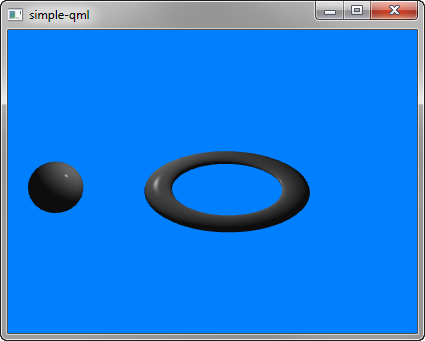
简单 演示如何在 Qt 3D 渲染场景。
要运行范例从 Qt Creator ,打开 Welcome 模式,然后选择范例从 Examples 。更多信息,拜访 构建和运行范例 .
我们设置整个场景在 main.qml 文件。
To be able to use the types in the Q3D and Q3D Render modules, we must import the modules:
import Qt3D.Core 2.0 import Qt3D.Render 2.0
创建第 1 个实体 Camera , which represents the camera used for the final rendering, and a camera controller, which allows us to control this camera using the keyboard or the mouse:
Camera { id: camera projectionType: CameraLens.PerspectiveProjection fieldOfView: 45 aspectRatio: 16/9 nearPlane : 0.1 farPlane : 1000.0 position: Qt.vector3d( 0.0, 0.0, -40.0 ) upVector: Qt.vector3d( 0.0, 1.0, 0.0 ) viewCenter: Qt.vector3d( 0.0, 0.0, 0.0 ) }
A RenderSettings entity specifies a ForwardRenderer as the active framegraph:
components: [ RenderSettings { activeFrameGraph: ForwardRenderer { clearColor: Qt.rgba(0, 0.5, 1, 1) camera: camera showDebugOverlay: true } }, // Event Source will be set by the Qt3DQuickWindow InputSettings { } ]
The event source is set by the Qt3DQuickWindow:
InputSettings { }