This tutorial will guide you through building a monolith INTEGRITY project for a Qt example application. You can select any Qt example application that uses the Supported Qt modules .
Before building the monolith INTEGRITY project, prepare your build environment by running the
setEnvironment.sh
script. For more information about the script, see
Creating a set environment shell script
.
source ~/setEnvironment.sh
CMake
tool
To build the application against Qt6 using CMake, run the following commands in a terminal:
<Qt installation path>/bin/qt-cmake <Qt example application path>/CMakeLists.txt cmake --build .
Where,
qt-cmake
is the wrapper script that calls CMake to configure your project with appropriate include paths.
qmake
tool
To build the application against Qt6 using qmake, run the following commands in a terminal:
<Qt installation path>/bin/qmake <Qt example application path>/application.pro make
The board support package (BSP) for the Qualcomm Snapdragon 8155P board provides a build script to create a set of images for board partitions:
/work/ghs/sa8155/es7/es7_dev_env/hlos_dev_boot/apps/ghs_apps_proc/build_ghs.sh
Add a Qt application to a build by adding it into the monolith-service.int 文件:
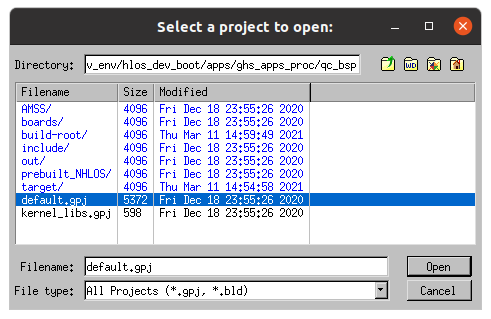
MULTI application shows a window with a list of project files from the chosen folder.
In the MULTI Project Manager view, you should see a tree structure of the opened project.
Go through the
default.gpj
sub projects:
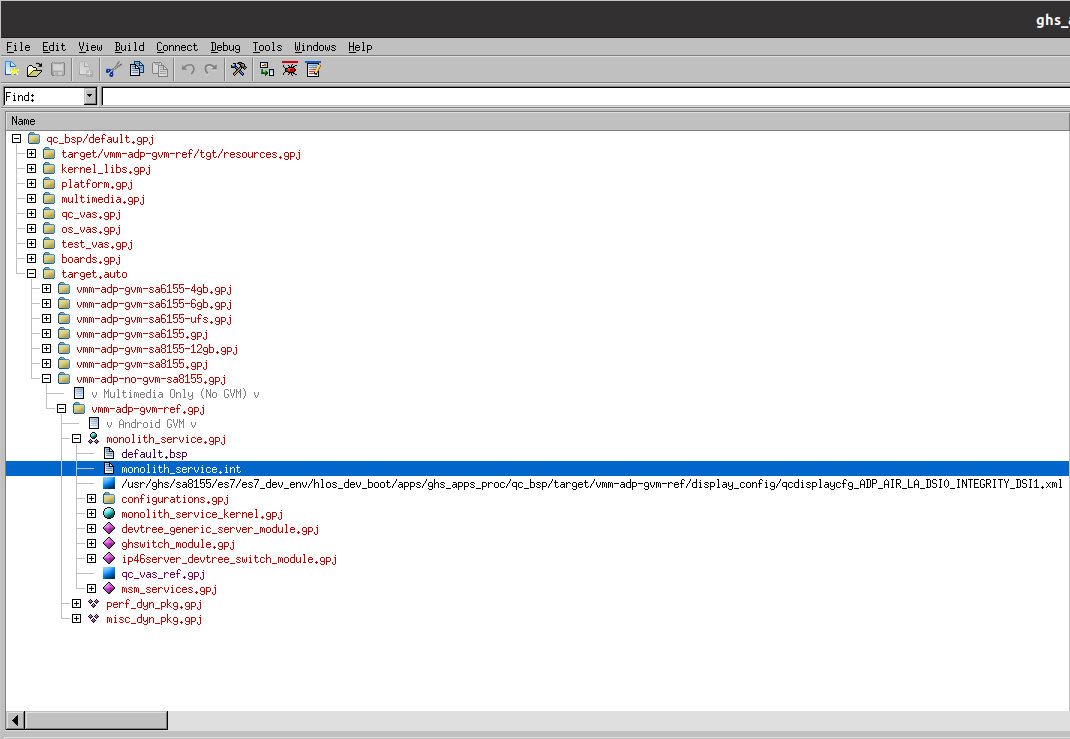
Selected monolith-service.int file is highlighted in the project tree.
AddressSpace Name myappname Filename /path/to/your/app/executable MemoryPoolSize 0x2700000 Language C++ HeapSize 0x90000 Task Initial StackSize 0x80000 StartIt false EndTask Extendedmemorypoolsize 0x300000 EndAddressSpace
注意: Replace </path/to/your/app/executable> with a path to your application executable.
bash /work/ghs/sa8155/es7/es7_dev_env/hlos_dev_boot/apps/ghs_apps_proc/build_ghs.sh
Your monolith project is now ready to be flashed on to the board.