展示如何通过串行端口同步发送数据。
命令行写入器同步 展示如何使用 QSerialPort class for sending data synchronously over the selected serial port with the desired settings.
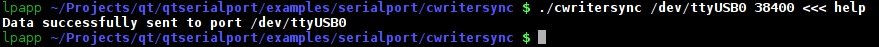
This command line writer sync example sends data synchronously over the selected serial port in a console, provided by the QSerialPort 类。
For sending data synchronously over the selected serial port, use the write() and waitForBytesWritten() 方法。
要运行范例从 Qt Creator ,打开 欢迎 模式,然后选择范例从 范例 。更多信息,拜访 构建和运行范例 .