There is Qualcomm Snapdragon 8155P Board top view.
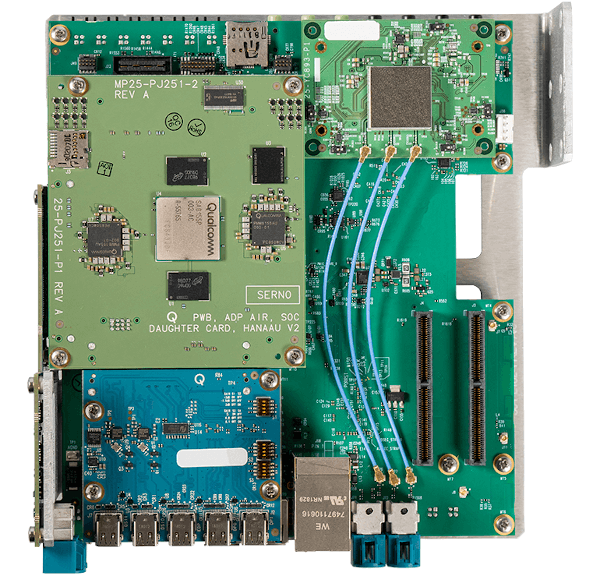
There are several connectors are needed to be connected to the PC for flashing and running applications on the board:

There is a wiring configuration example: power is ON, normal male USB-A is connected for flashing images, DisplayPort cable is conected for Graphical output.
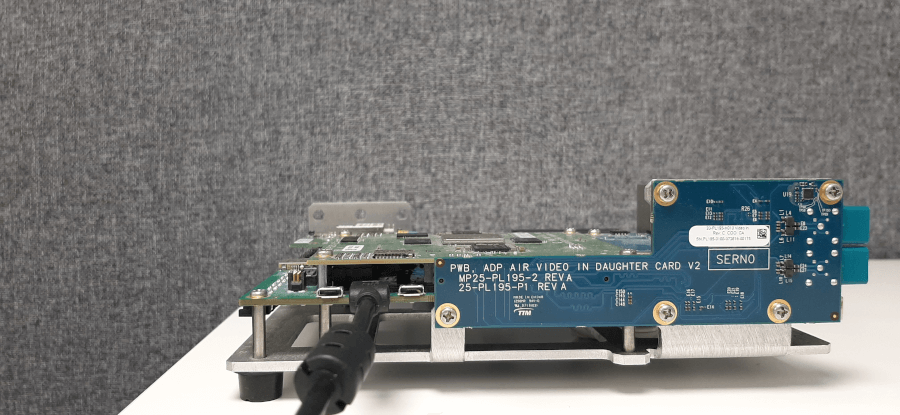
Micro USB is connected for using the FT serial console.
To flash images on Qualcomm Snapdragon 8155P board install Fastboot Tool on Host OS. See, Fastboot Tool
Before flashing switch the board to the Fastboot Mode:
putty /dev/ttyUSB0 -serial -sercfg 115200,8,1
- On the device, hold the volume key and power cycle the device.
- Or press down arrow on the UART shell and power cycle the device.
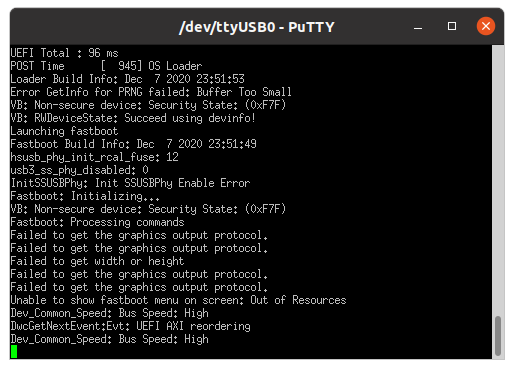
Another way to check the board is in Fastboot Mode is to run the command:
fastboot devices
The build script produces set of images for board partitions.
boot.img, perf_dyn.img, misc_dyn.img, abl.elf, etc
After switching to Fastboot Mode images can be flashed to the board.
cd /work/ghs/sa8155/es7/es7_dev_env/hlos_dev_boot/apps/ghs_apps_proc/qc_bsp/out/chk/bin/target fastboot flash abl abl.elf fastboot flash boot vmm-adp-gvm-sa8155/boot.img fastboot flash perf_dyn_a vmm-adp-gvm-sa8155/perf_dyn.img fastboot flash misc_dyn_a vmm-adp-gvm-sa8155/misc_dyn.img cd /work/ghs/sa8155/es7/es7_dev_env/ES7_FinalCopy/Images/sa8155_hyp fastboot flash hyp_a hyp.mbn fastboot flash tz tz.mbn fastboot flash apdp apdp.mbn cd /work/ghs/sa8155/es7/es7_dev_env/hlos_dev_boot/apps/ghs_apps_proc/qc_bsp/out/chk/bin/target/fs fastboot flash gh_sys sys.img fastboot flash gh_persist ghs_persist.img fastboot flash gh_test ghs_test.img.sparse cd /work/ghs/sa8155/es7/es7_dev_env/hlos_dev_boot/apps/ghs_apps_proc/qc_bsp/prebuilt_NHLOS/adsp/asic_8150 fastboot flash adsp adsp.img cd /work/ghs/sa8155/es7/es7_dev_env/hlos_dev_boot/lagvm/LINUX/android/out/target/product/msmnile_gvmgh fastboot flash vendor vendor.img
注意: ES7_FinalCopy/ES7_customer_package_readme.docx is a part of QC [ES7] Customer package. Contact Qualcomm Support 了解更多信息。
cd /work/ghs/sa8155/es7/es7_dev_env/hlos_dev_boot/apps/ghs_apps_proc/qc_bsp/out/chk/bin/target fastboot flash boot vmm-adp-gvm-sa8155/boot.img
putty /dev/ttyUSB0 -serial -sercfg 115200,8,1
rt <application name> Initial
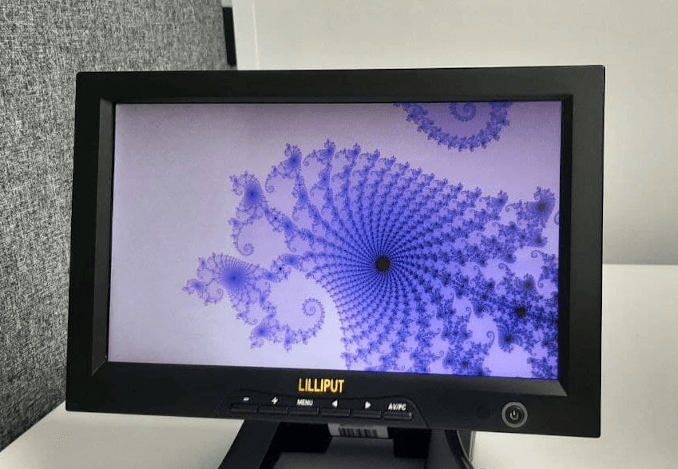
Qt application is running on Qualcomm Snapdragon 8155P Board and displayed on the connected screen.